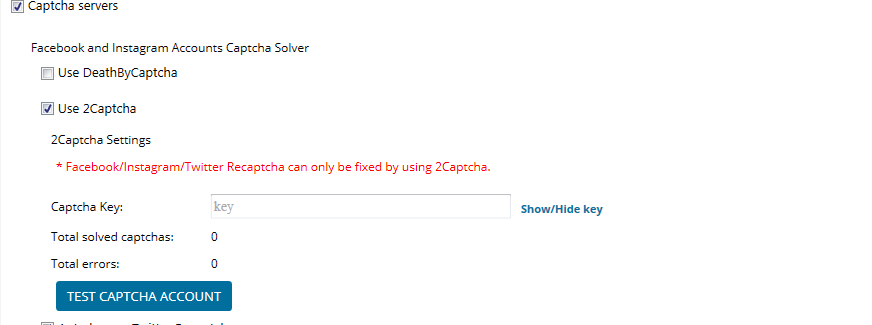Does anyone know how to use 2captcha in Jarvee? I have a valid account with 2captcha, with 10USD on it. In jarvee under settings-connectivity i tested it, and it said its okay. but i cant figure out how to actually make it solve captchas for my Instagram accounts?
I guess this thread isn’t that old. Did this just all of a sudden start working for you or did you have to make more adjustments?
KP
Yeah, that’s been tested and verified the $10 I have available in the account. I’ve learned that patience is needed with the UI at times so I figured maybe it was on a timer or if the alert had to repopulate for it to be resolved since the money was added after the alert first came in. I tried to reset the account but still came up with the captcha issue for a couple of accounts and I’m not seeing the resolved counters increment on the page you screenshot. I’m also thinking that maybe it’s a limitation in the trial version software. I’m upgrading today so that might tell me if that’s the issue. I’ll follow up on this thread on how I fixed it after I get it working.
Cheers,
KP
Contact JARVEE support
Just wanted to follow up. 2Captcha isn’t actually being shown in the browser. Jarvee support has been great however the issue isn’t resolved yet. They had to send my logs to the development team. Once I have more info I’ll follow up… in the mean time listed below are the steps they had me try to verify the captcha.
Please go to SOCIAL PROFILE , select the account that has the captcha issue, then click on ACTIONS ON SELECTED ACCOUNTS button at the bottom of the tab, then click on FIX CAPTCHA
KP
So I went back and forth with Jarvee about this and I also found forums online where others had this same issue. It seems that IG has some configuration issues in the API, look at the links below. I highly doubt my proxy provider has an ALF or ALG that’s blocking it and it’s more then likely not going to have a load balancer causing issues.
Jarvee’s direct response:
IG page is incorrectly configured and it will not load the needed recaptcha elements.
“Refused to load the script ‘https://www.google.com/recaptcha/api.js’ because it violates the following Content Security Policy directive: “script-src ‘self’ https://instagram.comhttps://www.instagram.com https://.www.instagram.com https://.cdninstagram.com wss://www.instagram.com https://.facebook.com https://.fbcdn.net https://*.facebook.net ‘unsafe-inline’ ‘unsafe-eval’ blob:”. Note that ‘script-src-elem’ was not explicitly set, so ‘script-src’ is used as a fallback.”
It’s an IG API thing…
Cheers,
KP
Nice troubleshooting. Might be very helpful to others.
So I am going through some old accounts that needed verification, and one wants CAPTCHA. It’s not working in JARVEE, so I thought I would try a few things.
I tried to load it all on Multilogin (which is no longer free and pain in the but to reinstall just for the demo), no dice. So I tried it on a fresh browser with the proxy attached. Still can’t get it to popup.
So I tried it on a new residential IP (not mine, but a comcast hotspot), still won’t resolve the CAPTCHA puzzle. Tried on local Mobile IP by tethering.
Still nothing.
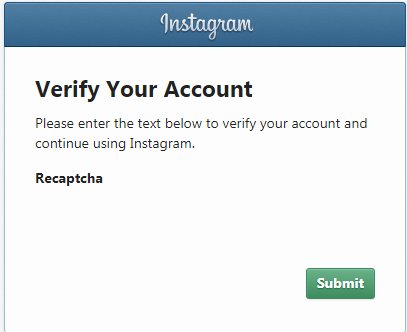
It’s indeed an issue with IG.
%2Funblock%
Thanks IG, it’s not a funblock at all. Get bent.
Thanks @kennypowers I found a lot of the same stuff you did. You need to manually do it all. But the Content Security Policy doesn’t allow it.
So add this extension and enable it.
Reload the page from the basic instagram.com URL and now you should be able to resolve the CAPTCHA.
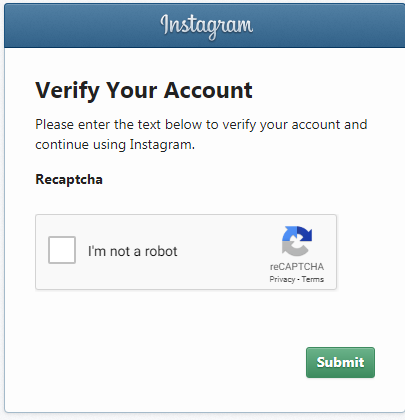
In case this happens to anyone else.
Also, when you go to the EB, you will need to review their policy and potentially choose an age before it will go valid.
Thank You for finishing that research.
Do you see a way this can be implemented into Jarvee? I don’t know what type of browser is built in, I’m assuming it’s just an inhouse to fit Jarvee. I’d prefer to stay on the proxy I’m on when making these changes but If the only way to fix this is by jumping over to a local browser to disable content security in chrome on a different connection I can do that but I’m still hesitant. Should I just proxy my whole machine to that proxy and use a multilogin type of browser setup when verifying the account?
I can’t speak for the JARVEE dev team. This is more an issue with IG that may or may not get fixed in the near future. I don’t think any dev team wants to spend 100+ man hours custom coding a bug out of another application.
If you have a lot, I would just use a few extensions and make your life easier.
There’s no shortage, but I use BP proxy switcher. You can load all of your proxies in, as well as custom UA’s, and it clears everything when you switch to a different proxy. That would be way faster than using multilogin (which you now have to pay for).
Use a proxy switcher and the content extension and your workflow will be faster.
Thanks! It helped me a lot today