Hi Dongle brethrens.
May I know what software you folks use to manage multiple dongle set up for desktop or raspberry?
Many thanks!
Hi Dongle brethrens.
May I know what software you folks use to manage multiple dongle set up for desktop or raspberry?
Many thanks!
We use our own software, but if you have any questions I will gladly help, as long as it is not spoon-feeding. There is many possible ways you can choose from.
thank you so much - I see many are using 3proxy or nginx?
I just cant find any info if either manages multiple dongles (say a 5 port usb hub with 5 dongles)
IMO the easiest way for personal use is to plug the doubles into the USB port - Windows will detect these as an internet connection - install CCproxy or Freeproxy load the connection then use in Jarvee as a proxy.
This only works when the dongle is connected to the same pc running Jarvee or on the same network!
If you want to start using VPS etc then it gets complicated.
Yes I am on VPS and looking for the raspberry way. I’ve set up with 1 dongle 1 raspberry but want work out the kinks for 3 dongle + 4port usb hub + 1 raspberry… but thanks tho!
There are multiple ways you can achieve your goal. The real question is how you want to access your proxies. You want them to be accessed locally or from remote location like VPS.
VPS! thank you
Than you will need some specific setup at your home network. Most important public IP. And port forwarding enables from your router to your system where proxy server is running.
I have one working method for creating own 4G Proxy server with limited features. But it will be enough for personal use. Without IP rotation features etc. But it’s more than enough if you just want those Proxies for Jarvee Automation. I will create topic here soon in public forum with detailed guide and step by step instructions. And yes most important it will be working on windows system and it supports multiple dongles. Depends on how much Dongle you PC hardware can handle.
I just have a dedicated PC (not vps) that runs 4g dongles and Jarvee. For me, it’s more cost-efficient to run things this way!
As @testing123 has said it’s for a VPS which can be very complex, but if you have one working others shouldn`t be that hard (copy-paste).
Appreciate it Jolie will def take a look but yes @jas my current system is on VPS… hoping to find a way to implement this…
Ok… I will try to prepare the guide and post a topic here as soon as possible.
Not sure VPS is a smart approach as you would normally need access to the router to setup internal proxy routing including the ports access if you want more than 1 proxy.
That’s why I would recommend to do it locally on your own router and own wifi. Get static IP if you can too.
Huawei dongles are the best and in my experience HUAWEI Unlocked E8372h-320 is the one to go for. But be sure to check locally if it will work as this model does not work in Asia for example.
I personally prefer RPI Zero due to how little space it takes.
As for the scripts, there are 101 ways to do it, just do your research on the option you decide to go with. Here’s the necessary features I would recommend:
It might also be worth checking the signal quality in the apartments of your choice. Especially peak hours when people commute to or from work and the early evening times when people are at home can make problems if your cell tower is bad. You can use tools from companies like Siretta to avoid those issues.
Those tools allow you to make 24h scans to find possible weak signal times, find all the bands that are available and their signal + speed. So you can decide which mobile operator to use and to which cell towers you want to connect (you can set those things on the dongle).
Here some Android Apps that are useful for signal info, they have log capabilities and can be analyzed after running them for 24hrs (rooted android will give you more options):
During these “Lock-Down” days/months many people are at home and residential locations are being pushed to their limits in regards to cell towers (even fiber-lines).
Evenings are the worst, when all the netflixs power-up and suck away your bandwidth… but that’s a different story 
Can you force the phone onto a specific cell tower/frequency? Never used the phone for that, only dongles and specific tools for that job. The big advantage of the signal scanner I was referring to, is that it shows you ALL mobile operators and their signals without using a Simcard. So you can pick the best mobile operator for your area, even if you might not be aware of which one it is.
^ Highly recommended. It makes decisions for new apartments and locations quite simple. And especially when you want to set up a signal booster a directional antenna is a must and it comes with one 
With specific tools (those pictures are from their website, I can make a few later with the latest model that we bought):
One-time analysis
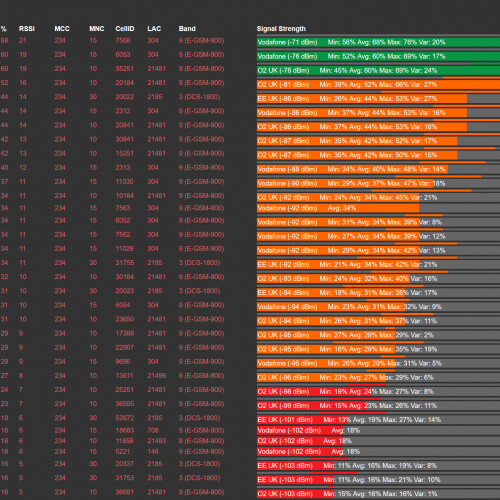
Over-time analysis
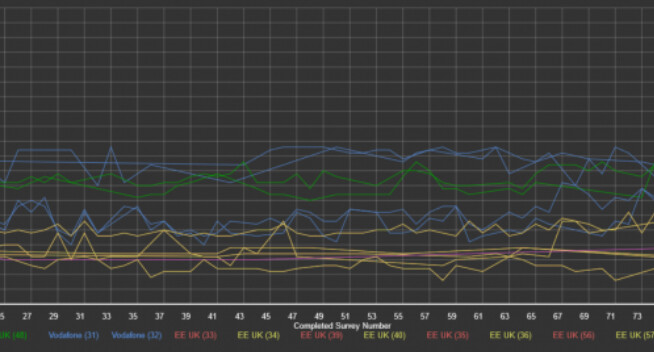
No, only with a specific SIM card in the phone.
Siretta is nice and for sure fulfills its purpose. Will look into it. THX!
… already looking for a new apartment 

Would recommend testing the connection close by with a car that you leave in the area with an actual dongle. Testing with phone or other tools VS dongle is sadly sometimes a different outcome. We lost quite a few deposits because of that 
That is a great one, i must admit. 