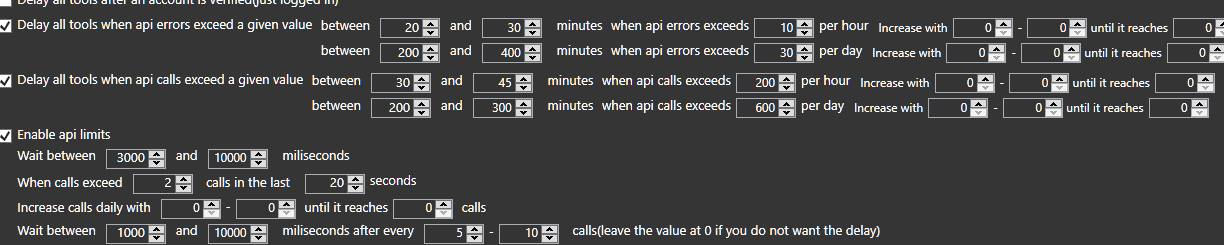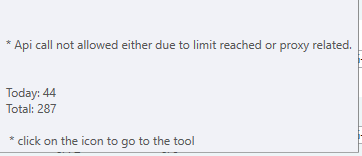
hi,i got this everytime in tools follow / unfollow…
trying to reset device id. problem solved…but this happening again…anyone?
for Main account…
Yes I too have this error pop up frequently. Following this thread.
Are you using proxies? Have you tried verifying them?
yes…but it always back to allowed either due to limit reached or proxy related
You are most likely using these API limits settings, when the account reached the amount of API calls set on this option that message will show but after the delayed time is done the account will get back to work
you mean for Api Limits only or delay all tools settings?
this setting safe for main account?
this my settings  !
!
Try loosening them up a bit until you find the optimal settings that will not cause that error that often.
Which part? Enable api limits only or?
you can use the setting that I’m using just keep in mind that when the API error happens is most likely due to those settings or proxies so all that you have to do is wait a little bit then the account should be back to Valid and working again.
thanks.about your settings its safe ? any PV / EV?
the ones that I shared with you are working fine for me, you can test them and see of you get good results from them, I do get PV from time to time but not much just few times.