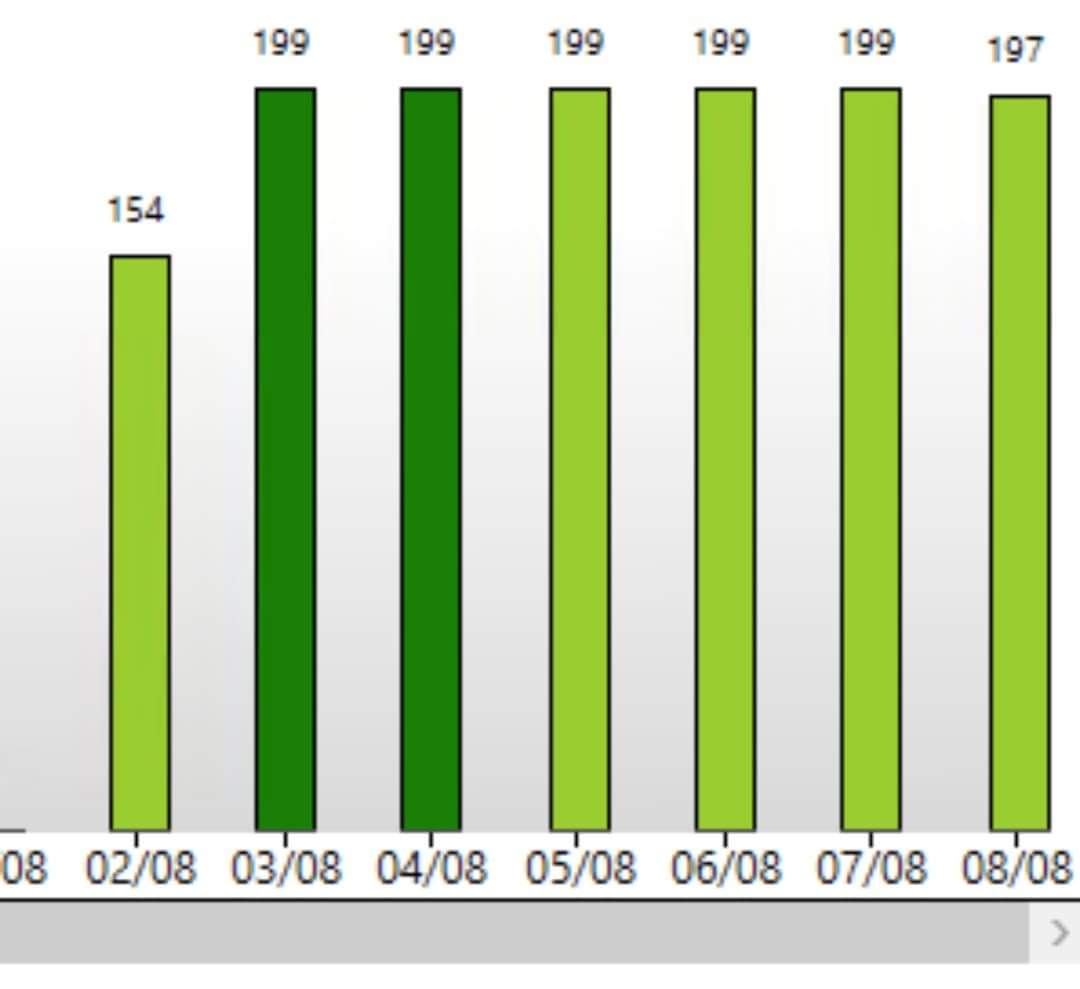Dear Community,
I’ll be very happy to forward an email from a competitor talking about the action block mess and the best practices to avoid it. 
This forum give me a lot, so on my possibilities, i’ll try to contribute as far i can.
This is the original message :
Over the past few weeks, Instagram has been aggressively fighting automation on their platform. Their efforts caused many businesses to go out of business and many sleepless nights to the XXX team.
We’ve been working day and night to come up with a solution to fight the effects of their latest wave of updates, and we now the only working solution on the market.
We had to change many things under the hood as we had to emulate the Android Instagram app even more closely to stay under the radar of Instagram. This fix is so advanced and unique that none of our competitors have it implemented so far.
Once we had this solution up and running, we ran extensive tests on the Beta version of XXX, and the results are extremely promising.
The fix was rolled out to the stable version of XXX on Friday, 2nd August. To appear as legitimate as possible to Instagram, we’ve decided only to enable the fix for accounts that have a fresh device ID. Accounts connected after Friday will have the fix enabled automatically, while for the rest of the accounts you can request a device ID reset from our support team.
Please understand that this fix is no magic, and you will still need to play by Instagram’s rules. But if you are following the best practices, you will see far fewer activity blocks in the future.
We have also introduced two new settings for the following tool: a daily cap which you can use to limit your daily followings, and a slider where you can define the chance of likes before/after following. Both are useful to prevent action blocks.
To request a device ID reset, just open a ticket with the username of each Instagram account and we’ll make sure to have them reset quickly.
We hope this update will support you to continue with your journey on Instagram.
As always, if you have questions or issues, don’t hesitate to reach out to our support team.
As you might already know, we recently rolled out a very advanced feature to prevent action blocks.
The fix works by emulating the Instagram Android app even more closely, and the results are excellent so far.Even with the fix rolled out, you might still have trouble with actions blocks down the road. To prevent these, we decided to write up a few tips for everyone to follow.
First, and the most important: proxies . When it comes to Instagram automation, proxies are the second most important factor (after choosing the best possible tool). We already discussed the different types of proxies and the benefits of each. What is essential here is to be smart when it comes to using them:
- Never have more than three accounts on a single proxy, and always try to avoid having the accounts run at the same time.
- Don’t use the same proxy for too long, ask your provider for a new IP address or get a proxy that rotates it’s IP over time (make sure it’s not rotating too frequently). Alternatively, you can change around your accounts between your proxies to rotate them.
Once you have your proxy game on point, you should be looking at your schedule and settings.
We already said this many times, but make sure you are not automating 24/7.
This is essential, and many people have issues because of not respecting this critical rule. Every week you should have at least a day completely off, meaning no automation at all. Also, when creating your schedule over a day, try to make it as human-like as possible, start with your activities in the morning hours, and never have consecutive actions from more than 2-3 hours. Have some breaks, and use a different schedule for every day. Our schedule generator makes it easy to create randomized and safe activity patterns.
During our tests for our latest update, we found that having “Mute after follow” turned on creates a pronounced pattern for Instagram, and it results in more frequent action blocks.
Another feature that may cause issues if the “Like before/after follow” function, having this turned on (especially two likes) causes another pattern that Instagram is actively monitoring. We introduced a slider where you can define the chance of likes, and we strongly recommend you to use it if you use the “Like before/after follow” feature. You should never set this to more than 80%, but a value below 50% is strongly recommended.
We also introduced a feature to let you limit the daily followings XXX will make with your account. This is a beneficial function, and we recommend you to use it. A good starting value for it is 180-200 follows per day once you have your accounts warmed up.
With our latest update, we are confident that we delivered the only legitimate response to the Instagram action blocks. If you follow the best practices mentioned above, you should have a smooth experience with Instagram automation once again.
Hope this sample paste and copy could help and inspire some people  on my personal advice : think out of the box!
on my personal advice : think out of the box!
Greetings,
Trade Kozy