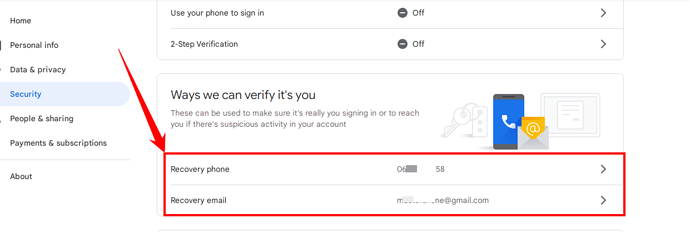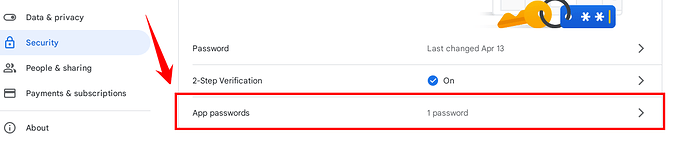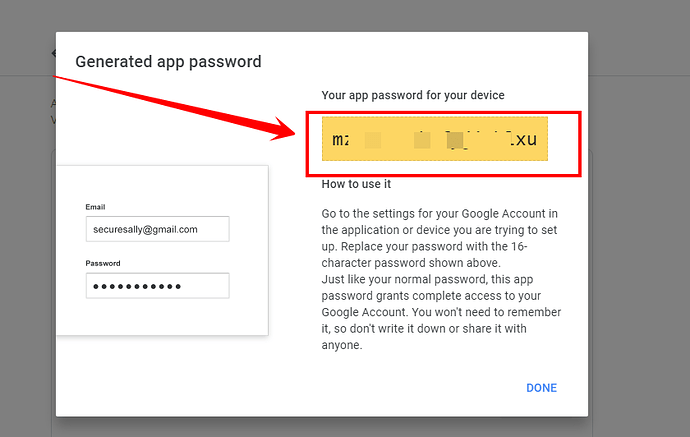I would like to know what is the best way to automate EV for burner accounts.
Is it even worth trying to recover a burner account by doing EV or just letting it die?
The only way I understood is to buy a blank email account and do these below steps manually for each account in order to connect them with jarvee:
For Gmail, you need to create an app password and use it in the Email Validation tab instead of your Gmail password.
First, please go to this link https://myaccount.google.com/u/7/security and make sure to confirm the phone number and the Recovery email address.
Now, please enable 2-step verification:
After that, you will be able to create the app password, you can follow the steps in this video to create the app password: Create App Passwords to use Gmail account for less secure Apps - YouTube
The App Password is the 16-character code in the yellow bar on the pop-up window. Choose Done and enter that password in the Jarvee email password field (EMAIL VALIDATION tab).
Atleast if there is a way to automate this process, that would be helpful.