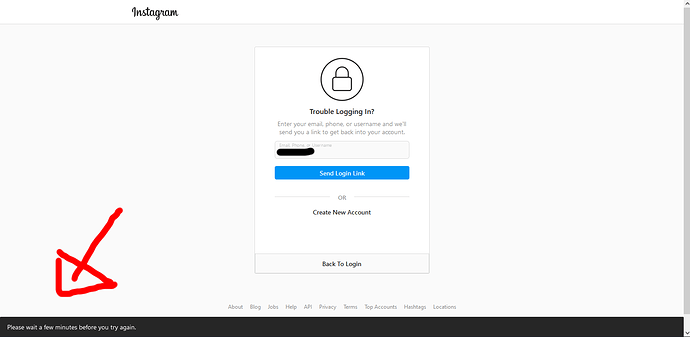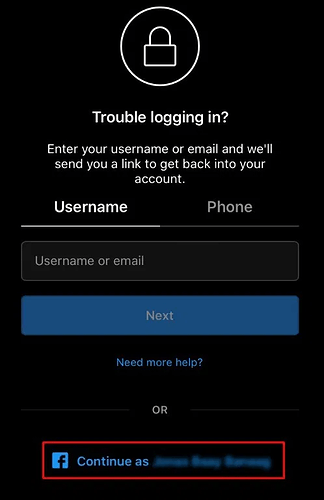Since few days i cannot login anymore. Both account name and phone number arent working, i do not remember my password so i tried with sms but it always says “Please wait a few seconds before try again”… 6 days passed! I changed platform, i changed my ip, cleaned cookies etc and still happening!
Thats how it looks like:
My account isnt banned or disabled!
Please help me!!
1 Like
Jessi
July 15, 2021, 5:55am
#2
How many times have you tried logging in after the 6 days rest?
If it says please wait a few minutes before you try again, then too many login attempts have been performed and you are blocked from logging in again.
try letting it rest for another 24 - 48 hrs before you try to login, see how it goes.
ossi
July 15, 2021, 12:00pm
#3
How did you change your IP? Do you use a proxy?
I would try using another phone or PC to reset the password.
I tried like one time per day… Ok ill try to dont do anything for 48 hours lets see if something happens
At first i restarted my modem to change the ip, it didnt work so i switched to Windscribe premium vpn (didnt work too), i also cleaned the cookies but yeah, i could try from another phone…
Jaha
July 15, 2021, 12:52pm
#6
Try waiting for 24-48 hours and see if it will happen again. If yes, I would go as ossi said, with trying from a different device.
I tried from a different device and whats happening now is " We can’t send a link to this number because of security settings"
Luca
July 15, 2021, 1:22pm
#8
stop trying for few days, i mean completely stop trying then get 4G proxy and try to use it on the account your issue should be solved by then.
Jaha
July 15, 2021, 1:55pm
#9
Try waiting for 24-48 hours and see if it will happen again. If yes, I would go as ossi said, with trying from a different device.
Have you tried recovering your account using the FB account connected to it? It worked for me the last time after several tries.
tried but doesnt seems to work unfortunatly
Ahh ok thanks I don’t think I have that option even though I have my Instagram connected with my Facebook but I’ll check
schoko
July 15, 2021, 10:42pm
#15
Might very well be that it’s not available in this form anymore, been a while since I had FB connected IG account
Did you check via the App or the browser?