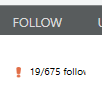Changing the Useragent and Resetting Device ID to Release “Sticky” Temporary Blocked Accounts
Disclaimer: This solution should only be applied to “sticky” temporary blocked account/s. “Sticky” TB accounts are those accounts which are still in the temporary blocked status even after doing the “relog-in with embedded browser and run follow tool.”
STEPS:
- Open the profile’s embedded browser. (see photo 1)
- Check if the profile can “follow” other accounts by clicking the “follow” button. (see photo 2)
- If it can’t execute follow actions, click reset device ID. (see photo 3)
- Change Embedded Browser UserAgent. (see photo 4)
- Redo the warming-up of the account by changing the follow and unfollow limit to (10- 20 40-50). (see photos 5 and 6)
- Open embedded browser again and click enable manual browsing. (see photo 7)
-
Log in to the account and try to execute follow actions.
-
If it works, mark the account as valid. (see photo 8)
- If it does not, wait for another day if you plan to reset the device ID and change the useragent again. (see photo 10)
 waiting to your update
waiting to your update