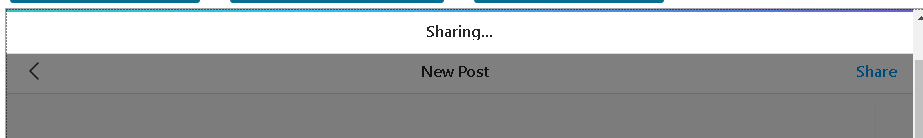Does anyone have this error when posting an image from Embedded Browser?
It always shows “Code 55 - Could not identify the new post” when I try to post from the campaign!
The proxies are good, internet connection as well but IDK why it’s still happened!
Thank you for any solution
Are you posting a single image or an album?
you can repost once again then open the embedded browser and watch what Jarvee does exactly.
Make sure the language on your account settings is English, then go to Campaign History tab, click on Browse Embedded > Retry.
@Luca and @ossi
Thank you so much for you guys replyings.
I just post a single image from EB, accounts language is English.
And when I saw the process on the EB, it did full of steps but the last step is clicking to post, it always loading.
Which Jarvee version are you using? Can you publish the same image to the same destination manually on the embedded browser?
it really annoying when posting with the Embedded Browser, 80% of posts in the campaign have this error, and IDK how to solve this ==
I think you should contact Jarvee’s support and make sure to explain the issue exactly send screenshots of the issue, they should be able to help you.
Are you trying to publish a post to sell groups where you can’t publish discussions? if so, you need to make sure you have check the option use sell posts in your post.