Sometimes you have data like this:
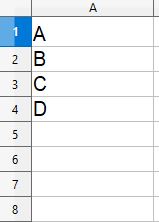
But what you need is data like that:
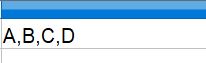
Just use the link @pow posted below 
Sometimes you have data like this:
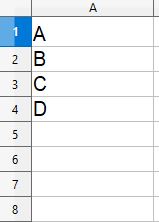
But what you need is data like that:
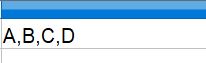
Just use the link @pow posted below 
Nice thank you should have asked first i guess ^
Sweet link mucho gracias!!
you can you “transpose” when you paste with right mouse click in xls. It changes from vertical to horizontal. Adding the comma you can do before with a simple function. So it is already in XSL. If you want to have the sequence in one cell, it is even easier. Just use formular to add content of the cell above + add ", " and put that in the row next to. Pull down and there you go…
You can use this free tool, that has a few more options:
https://mpsocial.com/t/free-excel-level-2-convert-rows-to-comma-delimited-for-hashtags/10758
Good share.
There’s lots of tools like this online to solve formatting issues, just always google what you’re trying to achieve and “tool” and there’s lots of things to help.
There’s a thread too about tools, somewhere, where you can find out about other handy tools people use.