Hello anyone know how to find & highlight the whole row in google sheets then copy & paste all of them to a new sheet. It seems to only paste 1 row.
Thank you
Hello anyone know how to find & highlight the whole row in google sheets then copy & paste all of them to a new sheet. It seems to only paste 1 row.
Thank you
Maybe some screenshot of what exactly you want to paste to a new sheet or some example would be helpful to understand what you want to achieve better and help you.
I don’t think there’s an automated task (google spreadsheet extension) for this.
But you can do it manually by using the manual search function (CTRL F) and search for your keyword. And then hold CTRL again while selecting the row number.
Here’s something like this:
You can also use the Filter function > filter by condition > Text contains > then add your keyword to see only the rows you’re looking for.
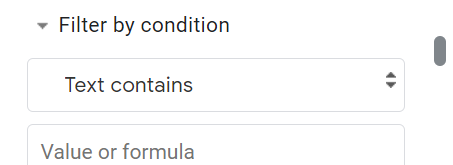
once it shows only the rows that have the keyword, select all rows , copy the rows then paste them on the new sheet.