This guide is just to share my experience with the FB malicious software scan.
3 things to do once you get the scan:
STEP 1
Don’t download the scanner software, for 2 reasons:
-
It takes a lot of time to scan (especially if you have many accounts).
-
Maybe I’m paranoid, but it seems that you are letting FB look at your files, and maybe that will help them flag your accounts.
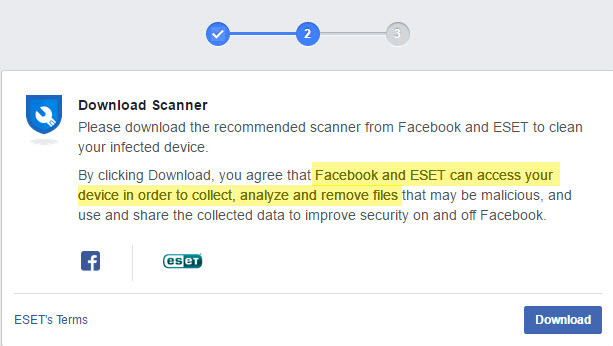
For example: 15 of my accounts got the scan this week. If FB see that all 15 accounts have the same pc name (i.e. Benny), and the same folder/file structure on the disk, they’ll know that all 15 accounts are run from the same machine (although I’m using proxies etc).
So just bypass the scan with the Macintosh trick (deleting the MP cookies and using UserAgent: Mozilla/5.0).
STEP 2
Check if you are in FB jail.
From my experience, if you get the scan, you also get a 1 day jail.
How to check:
Use the embedded browser, and go to https://www.facebook.com/support/
If you see a message like this, you’re in jail…
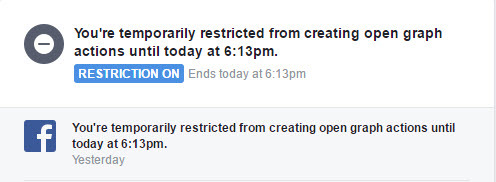
The message doesn’t always tell you exactly what you did wrong, but just think what actions you did in the past couple of days on that account.
For me it was posting to many FB groups, so I just stopped the campaigns for 2 days to let the accounts rest, and then turned them on again.
Why 2 days rest and not just 1? Just to be extra careful.
STEP 3
On rare occasions (1 in 10-15 accounts) you will also get the friend photo test before you can bypass the scan.
(Just use MP’s friend backup module, which is excellent, to pass the photo test).
