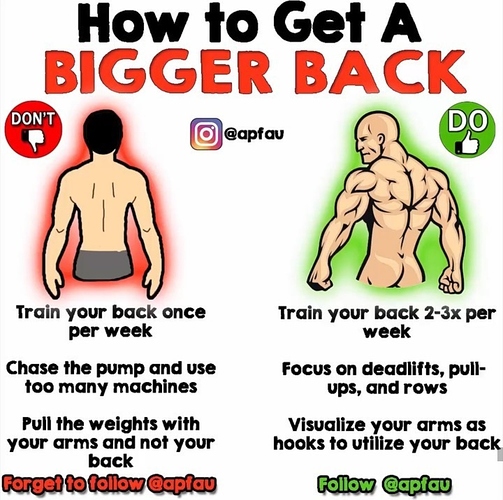I don’t think we need to use irganview.net software at all when xnview remove all the metadata information. Now we just need to change MD5 Hashtag, which jarvee do it automatically I think.
Thanks.
So IPTC/XMP is not metadata?
I also downloaded the latest version of xnview, and I see same menu as you see( @cowboymug ) in my windows machine. Look’s like OP is using older version(mine is Version 0.93.1 64bits ), what’s your @benny? If you’ve older one then please share that version MSI/EXE file 
Thank you very much. I was looking for something like this on this forum, but I couldn’t find it.
I just realised you had linked to this guide on a nother thread.
Great step by step guideline it is 
Great share OP, thanks.
I am doing it with Adobe Bridge that changes the metadata + changes the quality of photo (you need to have Photoshop). I have also a HashChanger, it can be searched and downloaded
I’m using the portable version. You can download it (free) from here:
https://portableapps.com/apps/graphics_pictures/xnview_portable
I added this step to take care of the hidden data (read part 1 above and part 7 above)
I think that’s good, just make sure to save the file at the end with a PNG extention, so all the hidden data will be removed (see part 1 above)
Valuable info here!
Why not just take a screenshot after step 5 and edit it to fit the IG aspect ratio?
Because when you take a screenshot, you use some software (either window’s or other) to save it to a file, and if that software saves some metadata (i.e. info about your pc’s configuration or something), then all your pictures will have something connecting them together.
I prefer to be safe and to not have ANY info on my pictures.
I’m pretty sure IPTC/XMP is metadata - it allows me to clear the caption, keywords, categories, credits, status, date/time and source.
Could be…
Thank you for the taking the time to write this great guide!
I’m curious about deleting the Metadata. That’s how I did it until now, but I’m thinking about if it doesn’t look “real” because normally all photos have Metadata don’t they?
Thanks a lot for the guide! Would the same apps work to do this on many accounts simultaneoulsy?
Are you changing or deleting the metadata?
Delete it with Batch Purifier then changing with Bridge and extra layer of sage, change md5 with HashManager
Are you writing new metadata into the photo? I’m also wondering if you do this manually or you are using something like a randomizer since you have a lot of accounts running. Doing this in bulk manually for every photo takes a lot of time.
I’m just deleting it myself.
Do you think adding a frame around the photo would do the same as cropping it a bit?
Photos with a good amount of text (like the attached one for example) are hard to crop unless you don’t care that you cannot read the text anymore.
Here I would go for a white frame, so the content would be displayed a little bit smaller.
Yeah that would do the trick - you’ve changed the image.