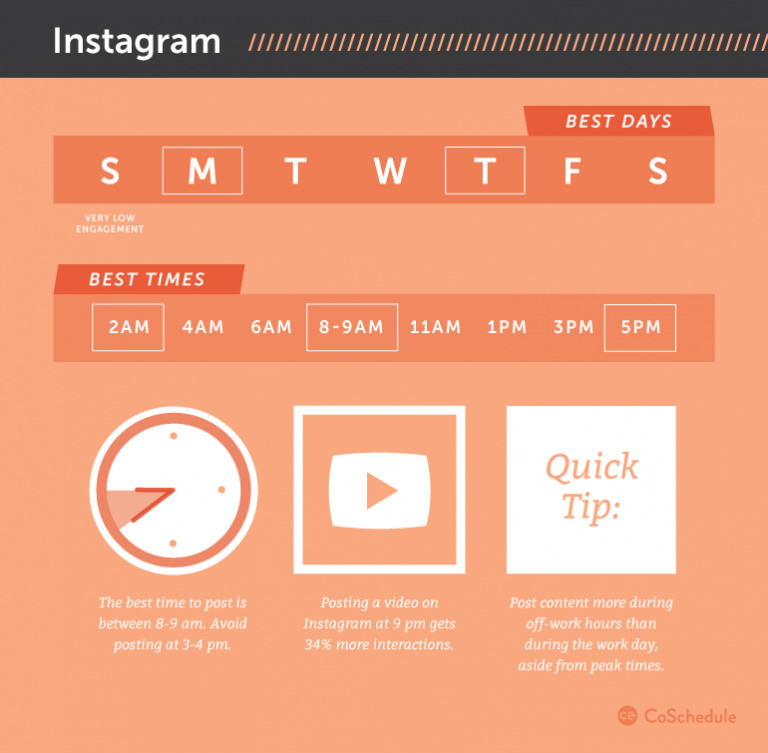Is google data studio better?
I am searching for 1 provider😬
Sweet! Just checked it out.
Only CON that I quickly noticed:
It’s not free, you have to pay for the Supermetrics for google drive, 61.25/mo
-Which is not bad if you have A LOT of accounts.
Pro:
You don’t need to connect with the IG account.
So if you’re not strapped for cash, this might be a better solution.
Also, you can use google sheets as insights in Dasheroo, in case you like their UI better or something.
So Supermetrics > Google Sheets > Dasheroo is definitely possible.
P.S.
Thanks for pointing out that datastudio is open now, I remember looking into it a while back and i think it was like invite only or something which seems like it has freshly opened since it’s still in beta.
Answer from Dasheroo…Ofcourse they say it’s safe for having many clients.
Prices:
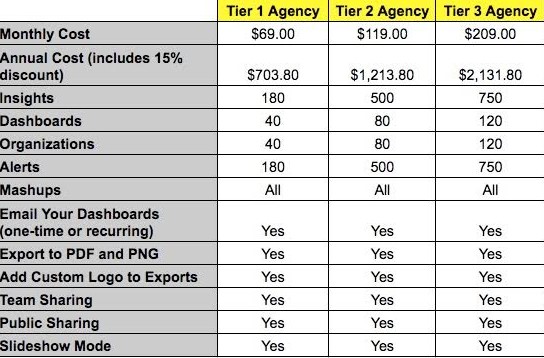
200$~ monthly for just 120 accs
Pfff…
But it would be very nice to have 1 acc and add here all ig accounts. So i can see best average post time/days. Like this👇
I wish MP had something like this😞
I think what people seem to miss that unless you’re running a very geo targeted campaign, your best time to post is every time because your audience will be all over the country or world.
So it’s ALWAYS 5PM somewhere.
I think rather than trying to figure out when to make THE perfect post just post consistently and you will hit the best times just be proxy.
I personally like to post 6-8 times per day spread evenly through out the day.
Posting a lot can also get you in more hashtags.
Also, “BEST” times doesnt mean that the other times are “BAD”…
Sure you might get 12% engagement during the best time but the other times you get 10%, that it’s still good.
It’s not like it drops from 12% ER to 1% ER.
The difference could be marginal.
was going to tag you in this after reading your thread the other day about needing affordable stats software
Thanks @daverawcus I do follow it. I am currently looking into this and a few others. I also think @sevy was going to create a guide on how to use the new Google Data Studio to create custom reports!
Btw can i see with Dasheroo best posting time?
Not through their Instagram connection, I did email them about it. Maybe they’ll add it soon.
guys, sorry about the delay
I’m out of time recently, I know that I already promised to do a tutorial about this,
but I send a message for elysian11 with a little of help, and I think that the message can clarify how you guys can do a good report.
Let me try to explain the basics.
You have two options,
-
Use supermetrics, it’s a bit easy: sign up to try: https://supermetrics.com/product/supermetrics-for-data-studio/
Click and follow the steps in the Google data studio, you’ll need a little knowledge about the google data studio, but the ux/ui is good, so you will not have a problem. -
Use the google sheets, you will need a little knowledge on excel functions, basically in the functions: importXML, importHTML (read this: https://www.quicksprout.com/the-advanced-guide-to - seo-chapter-5 /)
You need to extract all the data you need from instagram and put in a google sheets
After that, connect your google data studio by pulling data from the sheet
The problem and the secret in these two methods is that the data in the google sheets is not dynamic (they do not update automatically), so you need a little work to run it smoothly, you need to create a script with a trigger in the google sheets (read this: https://support.geckoboard.com/hc/en-us/articles/206260188-Use-Google-Sheets-ImportHTML-function-to-display-data-in-Geckoboard#how_to_configure_automatic_updates) After that, you have good dynamic data that you can use to create your google data studio, with a little bit of design and maths, and so on… to further transform your reports.
For google data studio: https://www.youtube.com/watch?v=C1w-yuTDUeM
@dma0245 Danny, maybe this can be of help for you
Will check! Many thanks!
Hey there sevy! YOU’RE AWESOME!! Doing this now!
What “url” do you replace in the script?
Also, correct me if I’m wrong but technically you don’t need the google studio version of supermetrics unless your goal is to share reports with clients, right?
This is amazing Sevy.
I’m trying to do it but I’m not able to identify the correct Xpaths to scrape data from Instagram…
Can you give some other advice please?
Thanks a lot in advance!
Hi guys, this week I’ll give a little more information about this (more details about how you can scrap the data or create the script, or share a little bit of my dashboard), and if you have problems yet, we can do a quick meeting on skype for me to show u
@aprilegabriele @odegucci @dma0245
You are very very kind my friend, I appreciate it 
Thanks! But i have to pass:( It seems that i am a noob to much for this stuff… So i am using the paid version of @MojoJojo his anaytics now.
Good luck and thanks for the offer!
DAnny
I’m still interested 
is this still working?