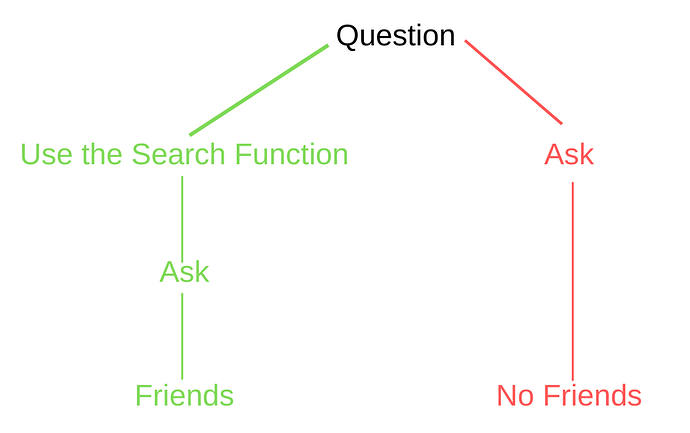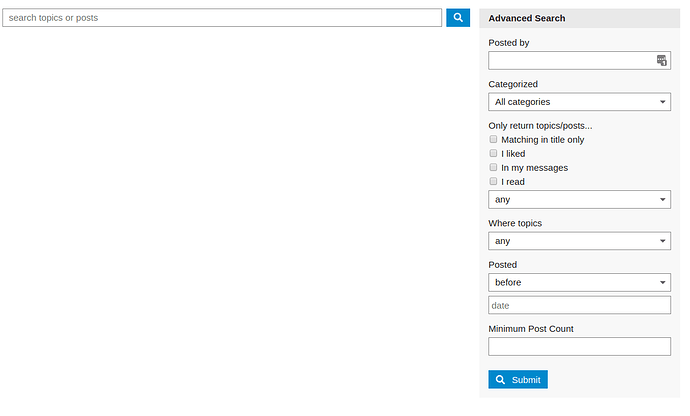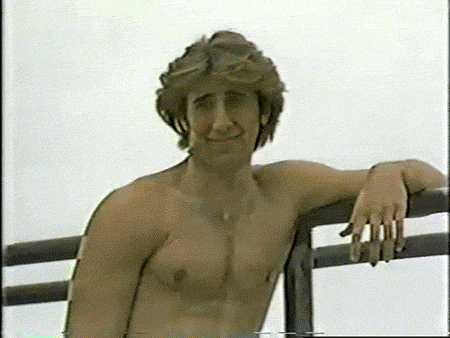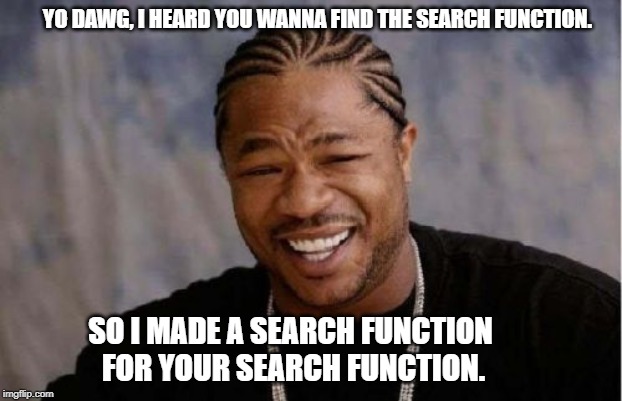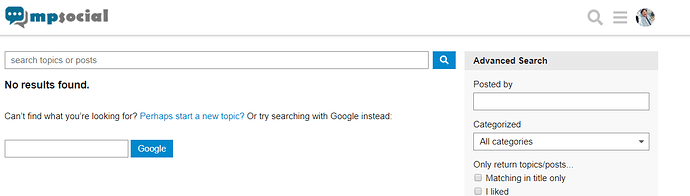Thanks to everybody contributing to this forum. It is time to give something back.
- How to make friends
- How to make money
- How to use one of the most powerful social media marketing search engines
(Bonus: How to search faster - lifehack)
1. How to make friends
It happens from time to time that you are reading an article on this wonderful blog and a question comes up. Quite often that question might not be related to the current post-topic. You might ask yourself: What should I do now?
Some people do not believe in bad questions but sometimes it is a bad idea to immediately ask a question. Don’t worry because there is another solution. It is called the all mighty search function. We will get into that more in detail later but for now, it is okay if you don’t understand everything. The only thing you should have learned in that paragraph is the order of tasks after a question comes up.
Constantly asking questions that have been asked and answered before is not only annoying but also costs you time. We all know that time is money. Imagine you could type certain keywords in a field without even leaving the current thread and getting an answer to your question without waiting for someone typing an answer to your question.
GOOD NEWS!!! That is possible and called the SEARCH FUNCTION. Just click on the little lupe icon next to the hamburger button. ![]()
Once you clicked on it a beautiful but quick fade animation will reveal a search bar. Honestly it is really quick.
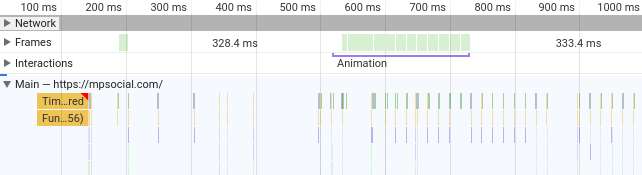
That’s only 16.8 ms!
4. How to use one of the most powerful social media marketing search engines
The all mighty search bar gives you a couple of hints once you opened it.

You can search for topics, posts, users or categories. Just type in a certain keyword and you will most likely get an answer. I think the search bar is very self-explaining so I do not want to waste your time by going more in detail because there is more interesting stuff to discover. Take a break if your mind is blown away already and come back later to continue reading.
Pratice: Use the search bar to find that thread. If you don’t remember how that works just read this paragraph again.
Let’s continue with the more interesting stuff to discover. If you paid attention and maybe even followed along with this guide you might have noticed the options below the search bar. Click it!
Thanks to smart programmers, caching, script optimization and a pretty good server the advanced search will load in no time. Now you can filter your search by post-date, category, search query terms, topics or minimum post count. Start playing around with it and you will get familiar with the usability very quickly.
(Bonus: How to search faster - lifehack)
Once you get familiar with the search function you might get a little frustrated. You are now into time-saving but typing your keywords into the search bar is a time-consuming task. That’s why I’m sharing that little secret with you. Learn the 10 finger system. It will make typing keywords unbelievable fast. And believe it or not: IT IS FREE TO LEARN! 
Just visit https://www.tipp10.com/en/ and get started.
I hope that guide was helpful.