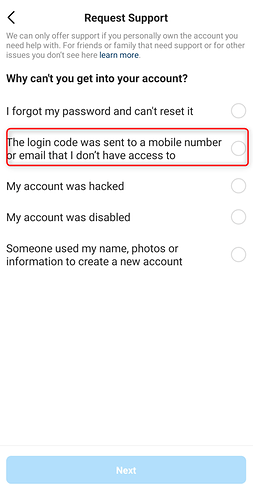Hello!
I am having an issue. I wish to log in My account . However, I am redirected to a screen where I need to put a 6 digit code, sent to an email that I don’t have access to anymore (i don’t even remember it).
This is the prompt:
"Help Us Confirm You Own This Account
You’ll need to verify your identity to confirm you own this account.
Email: u*******d@gmail.com
Send security code"
(There is not any option to change the mail or phone number, only this).
When I click “Send security code”, the prompt is this:
"Enter Your Security Code
Enter the 6-digit code we sent to the email address u*******d@gmail.com.
Submit
Didn’t receive your code? Get a new one."
(Again… There is not any option to change the mail or phone number… i can only click “Get a new one” but it is sent to the same mail i can’t access to and don’t remember).
…
By using the log in Instagram help, I managed to change the account email and password (I had to send a video selfie to confirm the owner is me, and i had no problem with that). However, when i log in with the new email, I am still being redirected to the screen where I need to put the 6 digit code, sent to the 1st email I don’t have access to.
Also:
-My Instagram account is linked to facebook… If I log in with FB, i get the same result
-I also used the option “i have been hacked” in the log in help… That allowed me to change the email and password (again). But when I log in, it’s the same result.
-I tried the Opera VPN procedure, using the mobile app and the browser in mobile and laptop… but nothing works.
I don’t know what to do 
Please help