Hi. I’m trying to open my second account. And upon logging in, facebook is showing me this text “Please upload a photo of yourself which clearly shows your face.
When you send us a photo, we’ll check it and then permanently delete it from our servers.” I keep on uploading my pic but it just keeps on getting back to the same option. Tried on different browser but the problem still exist. Please help. Thank you.
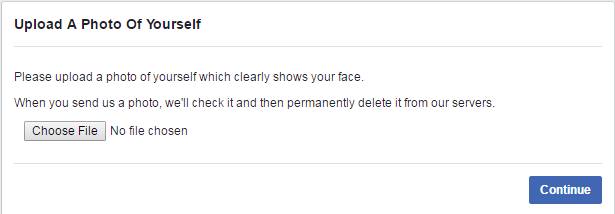
What type of account is it (age, PVA/Non-PVA, price, supplier) and what proxy do you have it on?
This isn’t an uncommon verification at all, but it’s not normally good news, particularly on first login if the account has less history because (I don’t know the specifics) but it would have less trust and more reason to get banned, and that’s what often happens.
Best bet is to first wait a few days and hope it comes good, or otherwise it gives you another option for verification such as mobile verification or date of birth verification. If you have the correct DOB supplied and that option is given then that is great, you can verify it with that. If mobile verification is offered, then you can use simple options like SMSPVA to verify, or real SIMs if you really want. With SMSPVA, I’ve found some better luck sometimes by paying the little extra instead of 10 cents Russian ones to get like Ukraine, Phillippines, etc. for 20-25cents+. Or if you’re not doing many you might be happy to pay more for better security, but may not be necessary. I’ve definitely had it happen still where after mobile verifying it still goes back to a photo verification required.
So if you have to do photo verification - get a good picture of a face clearly visible, well exposed. (Somebody once said that Caucasian seemed to work more reliably than darker skins, for whatever reason in the technology). It’s probably worth taking that image and warping it by flipping, slight rotation, change colour tones, export different size, save as and change hash - any of those sorts of things to help it from being picked up as other photos on the net. Also some people have said that uploading it as a PNG can help - don’t know, but probably wouldn’t hurt! Other than that - hope for the best, and draw conclusions from it fails based on whether it’s poor accounts, proxies, both, or just an irregularity from the batch. 
Let us know how you go!
This problem is not sending a picture, but my problem is when I want to make a new administrator on the site and this is happening many times, if she shows me 1 akaunt she does all with upload your self anytime
What is it you are asking then?
How to fix this problem, because how many times I want to do admin on the page block all profiles
Can you give more context then? The initial description just made it sound like any ordinary new account being imported. How long has the account been active, and is it all warmed and running? And how many other associated accounts are having issues?
Beyond what I’ve suggested I don’t really have much else I can share personally. But you should share more in case others can help. You can try to verify through those methods with patience, and otherwise just maybe go through some route of trying to get it back through contacting Facbeook if the account somehow looks legit.
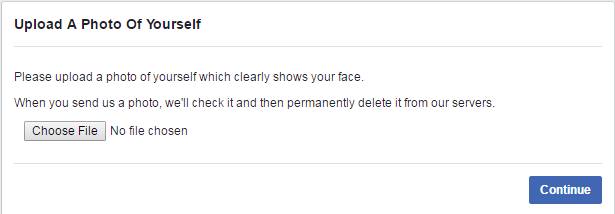
These accounts are where I keep pages and are original akaunte, and are created from 2016 onwards, but this problem happens to me whenever I want to add a new administrator to the page and then this happens the problem blocks all addresses simultaneously
Okay. Again, I don’t think you’ve given enough context as to the full scenario, because if you’re hoping for any answers beyond what I provided you will have to give more information if there’s to be any chance of there being a different solution for you.
You can’t bypass this. Send them a pic and be over with it.
Yeah, I’m not sure if you’ve tried what was suggested or not, I thought this comment implied that you had, but that is the first step, simple as that. Do that - do the image tweaks to be safe, and try. From there, if issues arise, then follow up posting with more specifics (doubt I’ll personally have any answers for that though, beyond what I mentioned about the common checkpoints). If they don’t let the photo pass then it’s kind of just an unfortunate scenario of accepting your losses 
I tell you that this happens to me whenever I want to make a new admin on the site, and often it turns all my accounts back to this type of problem, and it’s not just a case but it does make me add an administrator to pages and I do not understand why they are doing this because I do not want to wait 24 hours for the time to return because I can not post on the page unless it is time to return.
Facebook is cracking down hard on fakes. That account is in the shitter with Facebook …I got 8 pages on Facebook and I can add or delete at will. That’s because your account needs to be seen as a real account. Now if it is a real account and still asking for it… it might be deleted if you don’t follow what they want.
are the addresses where I manage my fanpage, and when I want to add an admin to my fanpage she blocks this way UPLOAD PHOTO YOUR SELF, and are the real addresses.