If you’re a content creator, marketer, or just someone who loves turning ideas into visually stunning videos, you know the struggle: video editing can be time-consuming, complex, and frankly, a little overwhelming. That was my story—until I discovered Videofission.
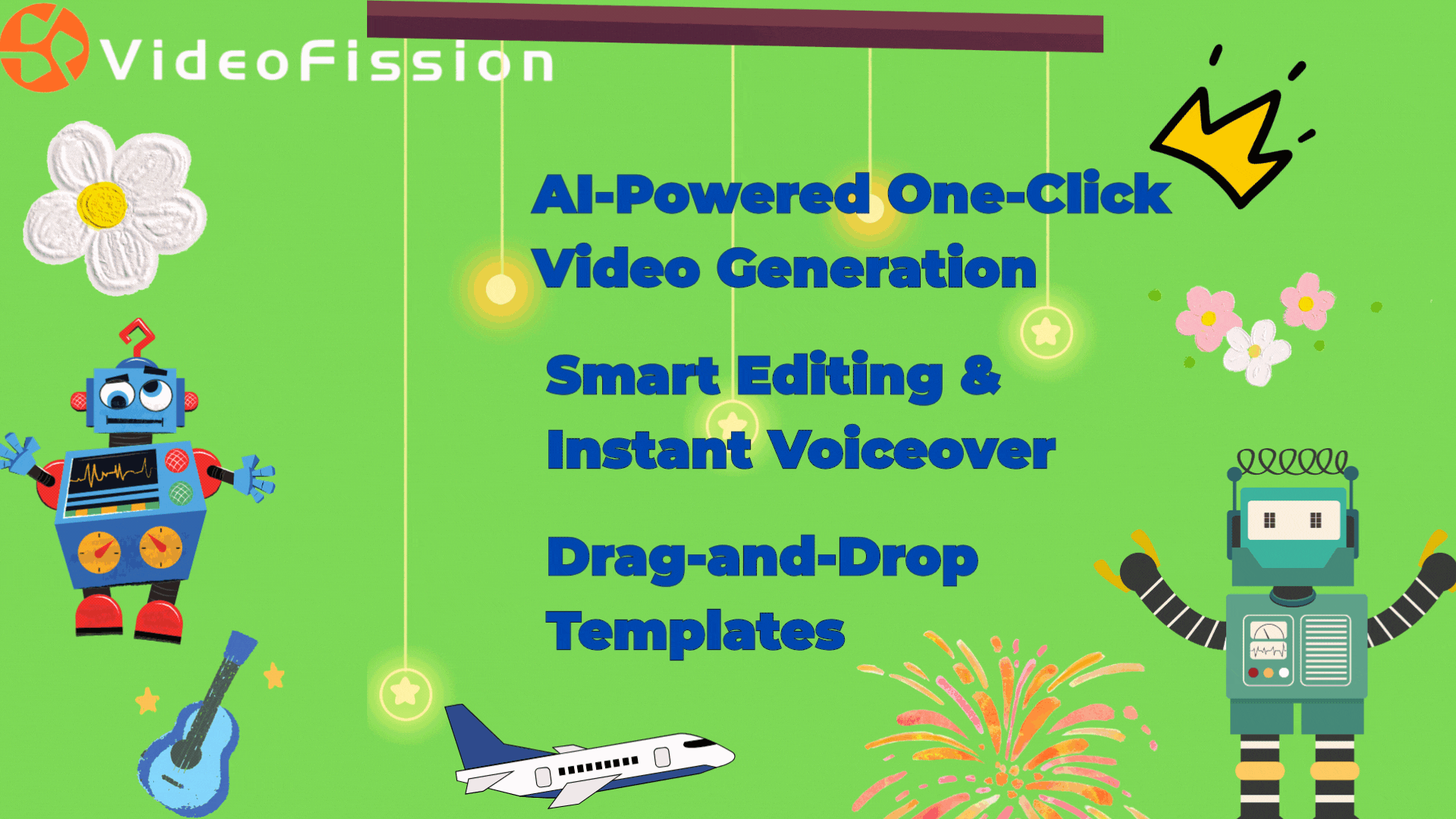
Let me show you how I went from spending hours on edits to crafting scroll-stopping videos in just minutes.
The Problem: Great Ideas, No Time to Edit
I used to spend hours toggling between software, tweaking transitions, adjusting audio levels, and scouring stock sites for visuals. By the time a video was done, it already felt outdated. I needed a solution that was:
- Fast
- User-friendly
- Aesthetic by default
Enter Videofission: My Secret Weapon
Videofission is an AI-powered video creation platform that turns raw concepts into polished content in record time. It’s like having a creative director, motion designer, and editor—all in one.
Here’s what makes it a game changer:
 Intelligent Scene Builder
Intelligent Scene Builder
I simply paste a script or idea, and Videofission auto-generates scenes, selects visuals, and even adds transitions. No timeline dragging. No manual syncing.
 Clean, Cinematic Templates
Clean, Cinematic Templates
Whether I’m creating content for TikTok, YouTube, or client reels, the built-in styles make everything look professional—without me lifting a finger.
 Built for Speed
Built for Speed
One of my latest videos (which got over 30K views!) took me under 15 minutes to make. That used to be two hours minimum with my old workflow.
 Auto-Audio & Captions
Auto-Audio & Captions
Sound design used to be a pain. Now? Videofission suggests background music and even autogenerates subtitles with accurate timing. Yes, seriously.
My 3-Step Process Using Videofission
Here’s how I typically go from idea to final cut:
-
Input My Script
I either write a quick voiceover or drop in a blog excerpt. Videofission instantly breaks it into scenes. -
Customize Style (Optional)
Pick a template, adjust colors or fonts if needed. Most of the time, the default looks spot on. -
Export & Share
One click, and boom—it’s ready to post. No compression headaches, no extra rendering steps.
Why It Works for Me (And Maybe You)
I’m not a full-time editor. I’m a creator who wants to make things that look good, feel professional, and don’t eat up my time. Videofission hits that sweet spot.
Whether you’re building your brand, promoting a product, or just having fun—this tool gives you superpowers.
Final Thoughts
If your videos aren’t getting the attention they deserve, the problem might not be your ideas—it might be your workflow.
Switching to Videofission didn’t just save me time. It reignited my creativity.