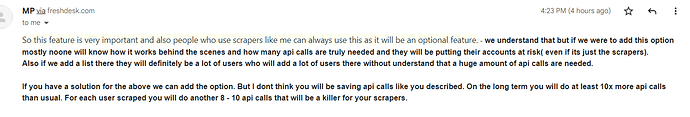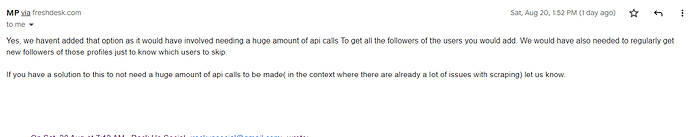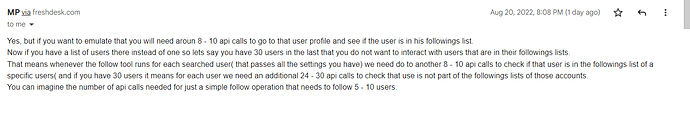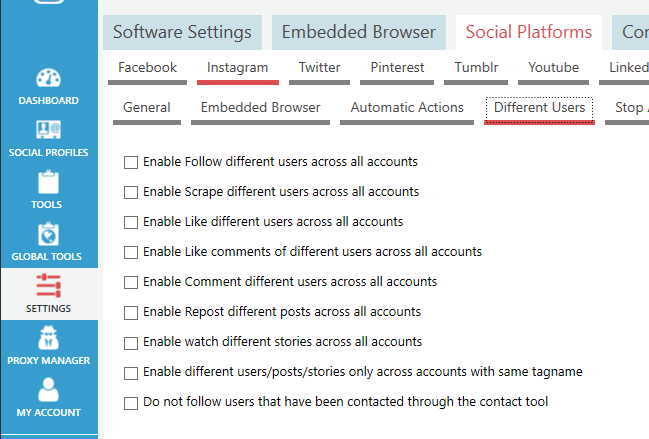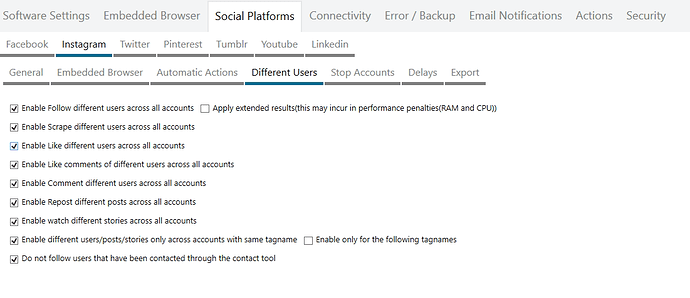Hey guys, I am 10 fan pages, and the targets for all 10 are different from my local niche; I keep seeing that many of the profiles the fan pages are following is already either a follower of the main account or targeted via other fan pages cause of the same niche.
2 Ways to do this I don’t want to use
1 - I know the way to scrape the followers of the main account and add them to the blacklist so they are not targeted via fan pages, but I want to keep the API calls low, so I only keep minimal scraping settings for follow tool for all 10 fan pages.
Also, with this one, I will only be able to skip the extracted followers of my main account, but the new ones it keeps getting everyday wont to be there, so there is a chance the issue of the fan page interacting with the same profiles will keep happening.
2 - Scrape the users from the main account, use the setting in the photo, and send them to the fan pages, but that is also a risk on the main account, which I don’t want to take, so not using that either.
![]()
It would really be great if anyone of you let me know if there is a way to do it.
Also have sent the support an email for a feature request.
Don’t interact with the user who is already following an X profile
So we can turn this on for all fan pages and put the main account there so it will always check if the user if following the main and decide whether to interact with it or not.