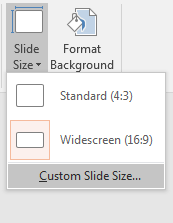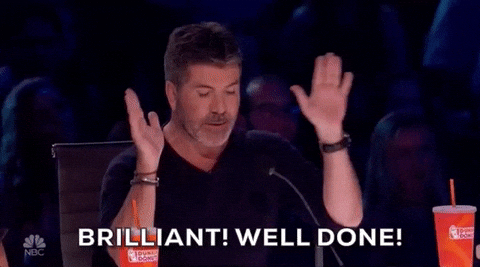Now we can create video content for instagram or other social media like worldeconomicforum, etc, just with powerpoint.
List of what you have to…
- Powerpoint
- Notepad
- Creativity
- Time
I. Create the video script
- Open notepad.
- Put in everything text you want to add in video.
II. Create the instagram layout.
- Open Powerpoint with blank layout.
- Click Design > Slide Size and Chose Custom Slide Size and set the size like the picture to get 1080px video.
- Click Ensure Fit to make it box view.
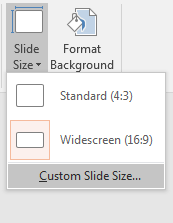
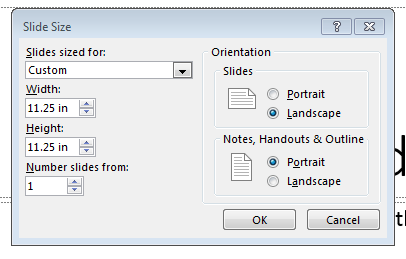
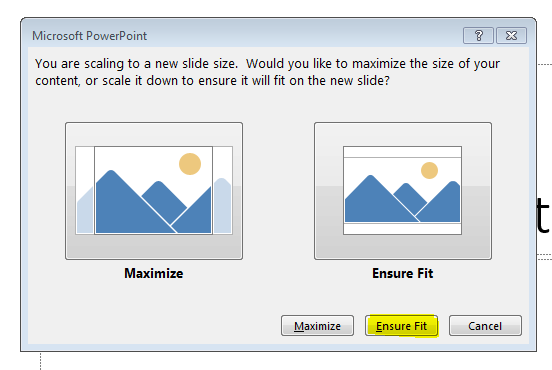
III. Add Background and Text Box
- You can add background related to the content.
- Add text from the script you write first.
- Add Fill color to text background.
IV. Add Animation for your content.
- Click Animation and choose the animation for your text.
- Set the best animation you like.
V. Export Video
- Click File > Export > Create a Video
- Set Presentation Quality to 1080 x 1080
- Set Timing and Narations
- Click Create Video
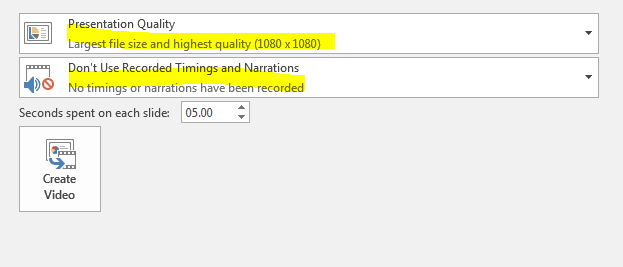
Example and template uploaded soon… 
12 Likes
Waiting for the examples. This sounds interesting but can’t image what it should look like. 
4 Likes
Cann’t wait to see the example template. Thanks in advance
4 Likes
Thank you for the guide, I’ve just tried this. It’s super easy to use and they actually look very good in terms of quality.
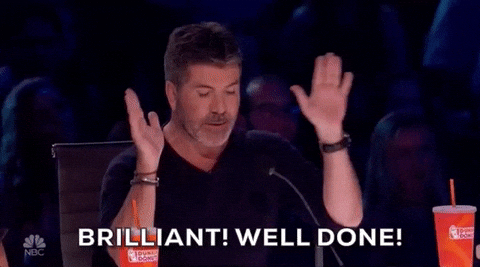
2 Likes
Thank’s man, if i have time, will upload for the template.
3 Likes
Do you have any updates of this? It would be so cool. 
2 Likes
wues
#7
https://www.dropbox.com/s/k4tjuey6ucggzu5/No%20siemanko3.mp4?dl=0
you can even embed videos;) never liked powerpoint, but i feel that now im gonna use it on a daily basis
3 Likes
@octopurba
Can you maybe upload an example? Would be great to see one.
Thank you for your time and the guide 

Can’t wait to try this. I’ll experiment with some slide decks this weekend.
nitoos
#10
I think Filmora does these things even better.