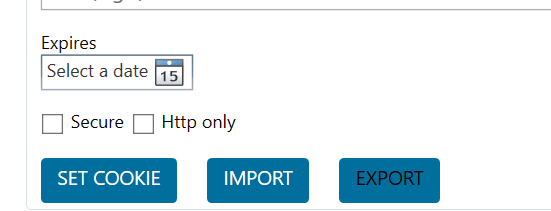Hi,
I am currently running 5 facebook profiles on chrome. I would like to put them to jarvee, and I would like to define same user agent, proxy and cookies, which I am using on chrome.
Please, how should I export proxy from chrome, to put it into jarvee? I think this way should be most safe to transfer my accounts from chrome to jarvee.