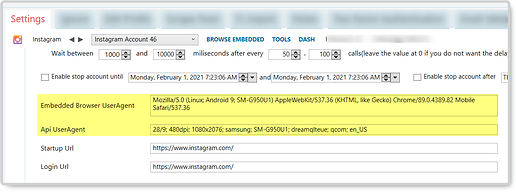Is there anyway one can alter which UAs Jarvee generates for accounts? I want to use only specific kinds of User Agents instead of the randomly selected ones that come pre-installed with the software.
Edit: can someone also please break down the API user agent string and what the various components of the string mean?