Whoever uses Instagram will agree with me that Instagram is a very addictive social media platform. This is attributed to the love we have for the people we follow who we would love to see how they live their day-to-day life. In fact, some of Instagram users are so loyal that they even go ahead to share what these people have posted.

Sharing a post spreads it so that it can reach many people on Instagram. The possibility of sharing the posts of other Instagram users has actually turn the world into a global village since posts reach every corner of the globe.
Instagram users for a long time had no way to share each other’s posts. However, today, there are a number of ways that one can actually use to share the post. Here are some of the ways:
###Reposting by a Reposting App
Reposting apps are found in the app stores such as Google play store. The commonly used apps for reposting are Insta Repost, Repost and Regram, and Repost for Instagram apps which are free and easy to use.
When using Instagram Repost, the Instagram user should follow these simple steps:
1.Download and install the app. Log into your Instagram account and look for the post you want to share.
2.Tap the 3 gray dots (…) found on the upper right corner of the post on the news feed.
3.Tap the copy share URL on the pop-up menu.
4.Insta Repost launches and gives you the option to repost immediately or save the post to enable you share later.
5.To repost immediately or later, just go back to the Insta Repost app and tap the repost button to share the post on your Instagram account.
Reposting using Insta Repost is that simple. The good thing is that the original user who posted the image or video is credited for their post since their usernames appear on the image or video.
You may also use the Repost and Regram app to share photos and videos on Instagram This app is very easy to use. All you have to do is download the app from app store, install it on your phone and log into your Instagram account through the app. The app will enable you to like and repost posts directly!
###Taking Screenshots and Posting In Your Account
Another simple yet very effective way of sharing Instagram posts is use of screenshots. It is a very convenient way to repost as it takes a very short time to have the image or video you like reposted.
Taking a screenshot is simple, although the criteria for taking the screenshots on an iPhone may differ with that the procedure on Android phone. However, both have user guides that you can read and know how to take the screenshots.
The procedure is easy. Take the screenshot of the post you wish to share on your Instagram account. Log into your account and upload it like any other photo in your phone storage. You may tag the original owner of the post to give credit to their posts.
Now you can repost as much as you can. Enjoy !
PS. how are you doing your reposts, comment below 

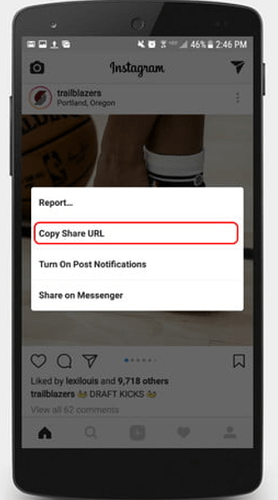
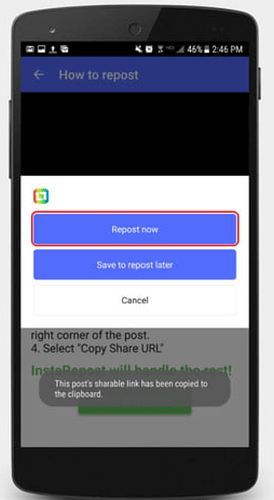
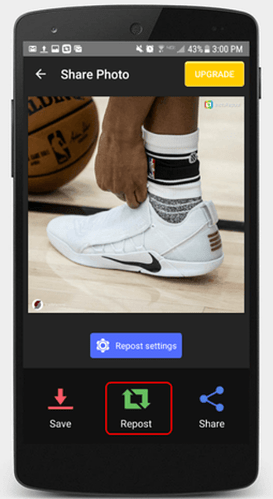
 I am sure many people are looking for this!
I am sure many people are looking for this!


