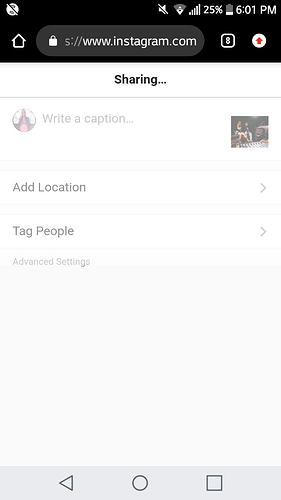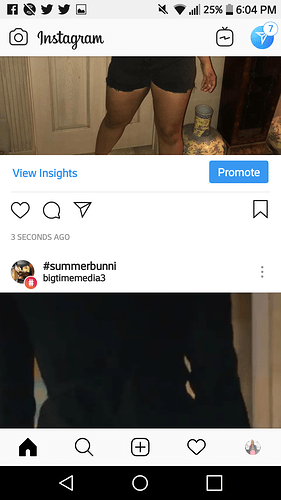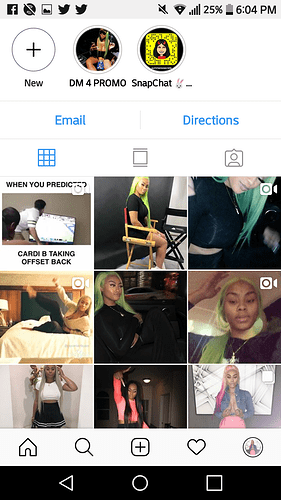From the uploaded attachments it show the web browser stuck on uploading the post but never succeed. Follow by the next 2 screenshots show that when it posts on the actual app, it never posted once one go to the profile.
Try to upload it via the IG app or on the PC with a Chrome extension
I’ve tried it, no luck.
Hi @Onlysummerbunni / SummerBunni,
do you have still the issue, did you find a solution or did it just disappeared and you can post again?
thank you for the info 
I have the same issue with a couple of accounts too. Any help would be appreciated.
I’m not familiar with your phone but have you updated the IG app and then try again. Or delete the app and reinstall.
When my apps get buggy sometimes it’s becuse I haven’t updated in a minute.
same issue here, already updated IG but no help.
There can be 2 problems: you need to post from a residential ip or 4g proxy, if this dosen’t work than your account is shadow banned. You can post the photo like a video with massplanner if this first 2 options dosen’t work.
I just encountered the same issue, also my Jarvee stopped working today straight after the update
try to post video or album. If that doesn’t work you need mobile proxy
Hi,
I posted a video (even two) and they stayed on my feed.
What exactly is this situation mean? Would I be able to post photos again?
Btw. I only use one account on that phone and it is always on 4G.
Thanks!
Is this a new IG account that you are trying to grow? If so IG needs to build trust with your account. This happened to me on 8 of my accounts that I bought as slave accounts.
So what I did “depending on your program” post pictures as videos. Do this for 2-3 posts then try posting as a regular picture after. I am now able to post videos and pictures with no issues.
I use private proxies so you have a possible better chance to do this quicker.
This account is around 10 months old, but I never run into similar issue before. It is my main account and the only that I use.
I post 6 times a week directly through Instagram without third party apps (5 pictures plus 1 video), but take week long breaks from time to time when I am working on a new content.
I posted yesterday after a week break without any problem, but today couldn’t do it.
I use Jarvee and Engagement groups, but obviously not doing it right as my growth rate is about +10 a day.
I will try the method suggested by you with posting pictures as videos for a while and maybe it will be sorted.
Let me know how it goes!
You might have the wrong sources. I highly suggest @MojoJojo service where he can provide the sources and hashtags for your niche.
Thanks, I have seen him being recommended on another threaded and already send him a message.
I will try to post tomorrow on my insta and see what’s happen.
Thanks for suggestions on both counts.
Ok, second video is up and working.
I tried a photo carousel and it disappeared straight after posting, weirdly video carousel worked yesterday.
I also tried to post a photograph today and no luck. I will try to post a few videos more and then the photo.
I also tried to post a photo as a video through Instagram, but it didn’t work. Can you please explain how did you do that? Do I need any third party app for this etc.?
Thanks,
I did as you advised and posted three videos (one a day) which all uploaded without any problem.
When I tried to upload a picture after that from the phone which is on 4G only and never has been connected to any WiFi, it didn’t work (picture disappeared after a few seconds)
I logged into my Instagram account from another phone which I use as my private one and managed to upload the picture without any problem.
It looks good so far, and I don’t mind to use the other phone only, but was wondering if I will ever be able to use the first phone for that again?
Is it only temporary banned device, should I get a different sim card, connected it to WiFi and then try etc? Has this phone been “flagged” somehow?
Thanks,
Im glad to hear that it worked at least!
I haven’t had that issue but I would try to uninstall the IG app and reinstall before changing the same. The WIFI will also be the next step after since you’ll utilize the wireless router IP when posting so you can use that to determine if your 4G is the issue when posting without WIFI.