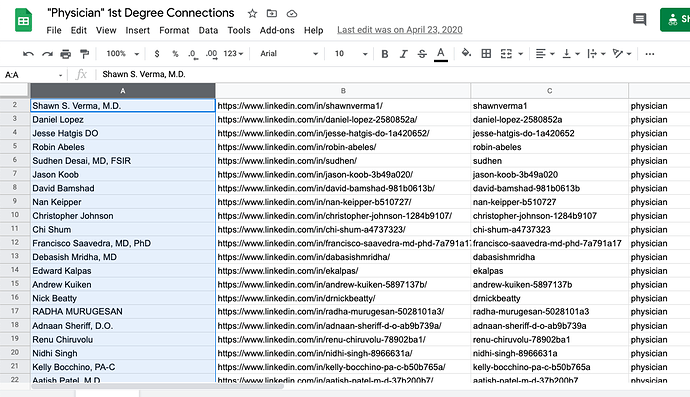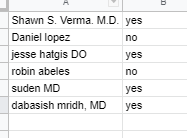Hello everyone, so very quickly my client wants me to focus only on her LinkedIn connections with the acronyms “MD” and “DO” in the names.
I have a huge list of 7,000+ of her connections which I’ve exported using the keyword “physician,” is there any tool I can use to isolate only the rows I want and remove all of the rest?
Thanks in advance for any assistance 
You can use a filter including/containing MD and DO, and if you want something more advanced although I think you don’t need it for this you can use a tool like Kutools 
Since you are on Google Sheets, one of the easiest ways would be to add an additional column, and add a REGEXMATCH formula.
Something like this: =if(regexmatch(A1,“MD|M.D.|MD.|DO”),“yes”,“no”)
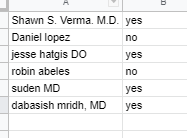
And then just filter on anything that has “YES” 
1 Like