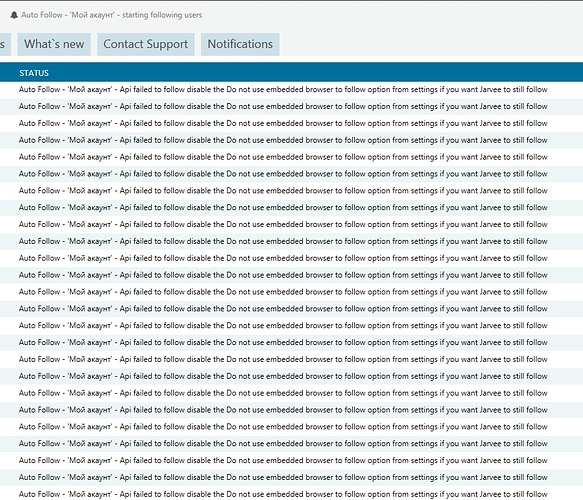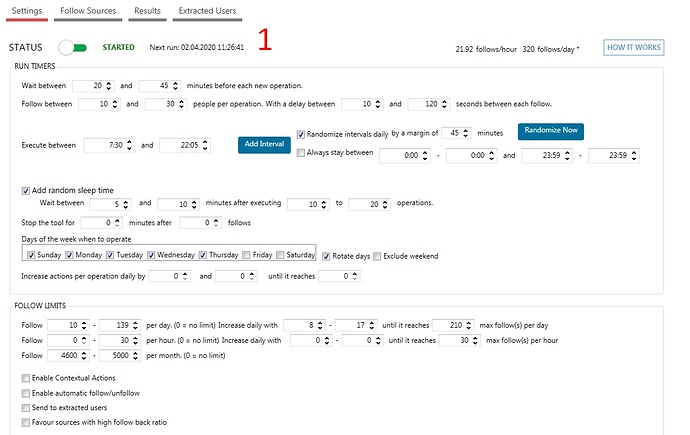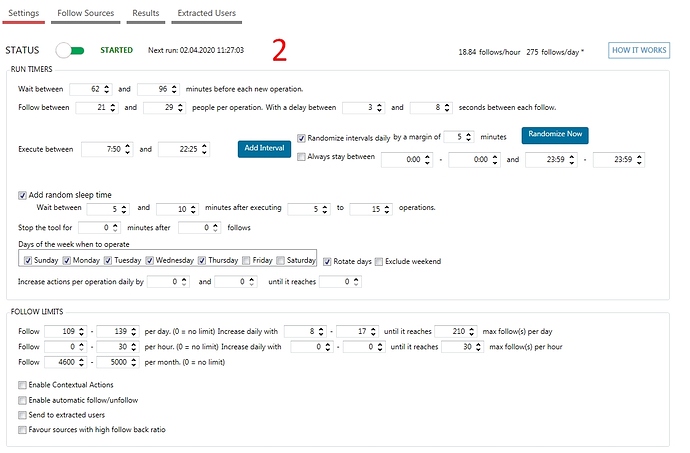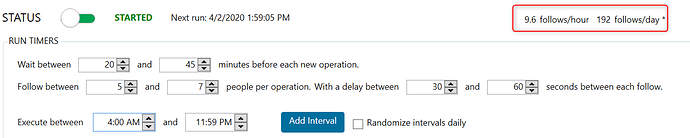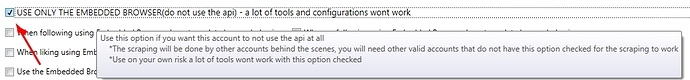The software should put it in their terms of service. Especially at this time
why should it only be shared here? do you think you deserve information more then everyone else?
the fact that this person even shared it at all you should be grateful for but instead you act greedy.
man you got wrong
- i don’t need that information, here is running everything great on my end
- already said i appriciate his mindset
- if its on a super public plattform, than like all “idiots” are try using these settings and that will create big patterns which can lead to that the IG algo is detecting it and the settings won’t work again
- since IG is fighting hard, we should keep everything as much as possible on a secret place and let them think they won the war…
Forgive me. But this is all nonsense. I’ll explain why. Instagram instagrams certain algorithms and limits have nothing to do with it, the bottom line is that even if instagram blocks these settings, there will always be others. My goal was to show people that they don’t need to act in a formulaic way. Now these settings are used as you said “a large number of idiots”, and there are no problems. If you are confident in your work and do not want to share it, this is strictly your right. But it’s my right to help people.
Hello, thanks for the video! I looked and did everything like you. Please tell me how to work as a scraper account? Thanks.
Hi, have you added a new IG account in Social Profiles tab that will act as a scrapper account? if so, just go to the follow tool settings tab of the scrapper account, tick the option Send to Extracted Users and Automatically send extracted users to other accounts. Also tick the option Send to Follow Sources. Click Add Accounts and add your main account there. After that add your target sources in scrapper account Sources tab. For the main account follow sources, you should only tick the option Follow specific users.
After you’re done with the settings, start the follow tool on your scrapper account and main account.
Do you have the setting turned on to follow via EB when API fails? I believe that’s what the error is saying
you should go to your account’s advanced settings, and leave these options unchecked
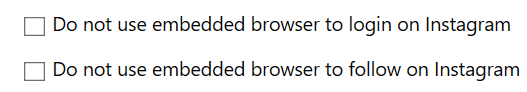
and go to Settings >> social platforms >> instagram, make sure those options are unchecked too.
Thank you friend for your help. Everything worked out!))
no problem, friend
I would use neither of them. the estimator should show no more than 10 follows per hour and 200 follows per day
Please tell me, should the checkmark be on the main account?
(I collect people I through Scrape account)
Yes, if you want to use Embedded browser you should check that option.
Why? That kind of nonsense? Do you guys wait 30 seconds to 60 seconds between each subscription when you subscribe via the browser? Of course not, on average from 2 to 10 seconds between subscriptions. And Yes, you can freely make up to 250 subscriptions per day
Hello Friend! I honestly don’t understand how best someone speaks from 10 to 30 who, then from 10 to 320, but what’s better?
I turn on the subscription with a random like and viewing the story randomly. What limits are better for me? And tell me to unsubscribe every other day at the time of subscription or separately a day?
For example, an expert advises.
I’m also an expert. I gave you a clear example above why you need to set limits in the way I say. I rely on my experience and expert opinion. not someone else’s