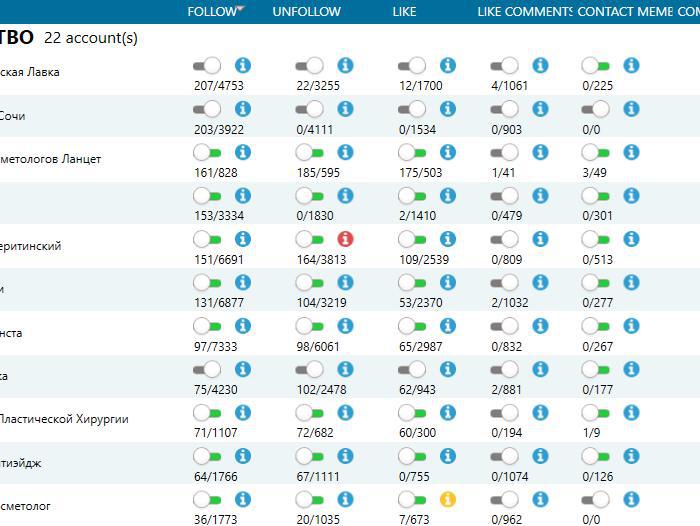I emailed Jarvee asking if they can recommend settings to stop getting blocks and got sent a huge guide. Thought would post as may help some of you! 
You should specify with your clients when exactly they will be logged in and enable nightmode for their accounts inside Jarvee.
Our developers released the API update that should help with the block issues.
Below you will find the step by step guide that you must follow to take advantage of this update.
We will start with the Follow/Unfollow.
The first thing to mention, this will work only for the Follow and Unfollow tools and it will also only work with a Scrapper Account, that will be used to extract users and send them to the Main account.
This means that even with this update, you will need to use a scrapper account to extract users and send them to the Follow tool source “Follow Specific Users” of your Main account. Below, you will find a step by step guide that you can follow to set that up.
Let’s start with a definition of the scrapper/slave accounts:
What is a Scrapper account and what is the use of it?
A scrapper account is just a name that we gave to the account that will be used to extract and scrape users/posts and send them to the Main account (that you wish to grow).
- Why we need a Scrapper account?
We do suggest to use a scrapper account because doing a lot of api calls might get the Main account blocked after the last updates that Instagram released.
So it would be better to configure the Main account to do fewer API calls as much as possible. That’s why we suggest using a dummy account that will be doing those API calls for the Main account.
So all you need to do is to create a couple of new accounts and add them to Jarvee. Then use them as Slave/Scrapper accounts.
- What’s its use?
The sources you want to target by your Main account, instead of adding them on the Source tab of the Main account as you use to do, you will now add them to the Source tab of the Scrapper account, that way, the scrapper account will extract the users from those sources and send them to your Main account.
This way, the API calls needed to find the suitable users/posts on the sources you target, will be done by the Scrapper account, so the Main account will be doing just the actions you desire, Follow, like or comment those users.
To enable this API update for your Main account, you will need to to enable api full emulation option on the Main account profile Advanced Settings by checking the option below:

To do so, please go to the SOCIAL PROFILE tab, click on your Main account, then scroll down and check the option Show Advanced Profile Settings. Then make sure to check that option above.
Once you checked that option, please go to Social Profiles > select the account > click Actions On Selected Profiles > click Re-Login Accounts
When it’s done with re-login (you’ll see the successful re-login on the Dashboard), please make sure to start only “Follow and Unfollow tools” and make sure to have a Slave account that sends users to the Main account Follow Specific users source.
Slave account configurations:
Go to your Slave account Follow tool - Settings Tab, then make sure this option is checked (screenshot below):

Then please go to the Follow Sources tab of your Scrapper/Slave account and add all the sources you want to scrape users from (hashtags, followers of target accounts…)
After that, go to the Follow tool - Extracted Users Tab , click on ADD ACCOUNT button, then select the Main account then click on OK
Then make sure to check the option to send the extracted users automatically to the Follow source as indicated below:

Main account configurations:
Go to your Main account Follow tool - Sources Tab , make sure to check the option Follow Specific Users source, as indicated below (the scraped users will show on the Follow Specific Users source )
Now To make sure your Main account is going to be using only the API, please do the following:
Please go to the SOCIAL PROFILE tab, click on your account, your main account then scroll down and check the option Show Advanced Profile Settings.
-
Check the options highlighted in yellow.
-
Uncheck the options highlighted in blue.
Also, go to SETTINGS --> Social Platform --> Instagram Tab The make sure to uncheck the options below:
If you want some account to not use the API, you can check the same options on the profile level for those specific users.
You will find them on the profile advanced settings, to access that section, Please go to SOCIAL PROFILE tab, click on the account that you want to prevent from using the API, then scroll down and check the option Show Advanced Profile Settings. You should be able to find those same options there as well, then check them on the profile level.
Once you do that, start the follow tool (on the scraper account) and the Follow and Unfollow tools on the main account and let them run, make sure to avoid aggressive settings and make sure to stay below 200 Follows per day on the main account.
UPDATES
I’m still working with them so as they tell me more things to do I’ll add them here
-
They are recommending to follow between 2-8 people per operation
-
Suggestion is to stay logged out of all other devices while running those accounts with Jarvee. Also, if running multiple IG accounts with Jarvee, make sure that you are using proxies for your accounts. Our suggestion is using 4G Mobile proxies and running 1 account per proxy.
-
What would you advise for follow settings for the MAIN and SCRAPER accounts?
You can set your scraper account to scrape as many users as You want, there is no limit for scraping activities because they are not counted like real actions by Instagram, but, for your main account, please set your follow tool to not perform more than 200 follow actions per day because of the latest Instagram restrictions. -
Should the scraper be running on a proxy as well?
No, there is no need for that, your scraper account can run on your home IP address. -
Should the optimise API calls be ticked or unticked?
There is no need for that because only your scraper account will make API calls.