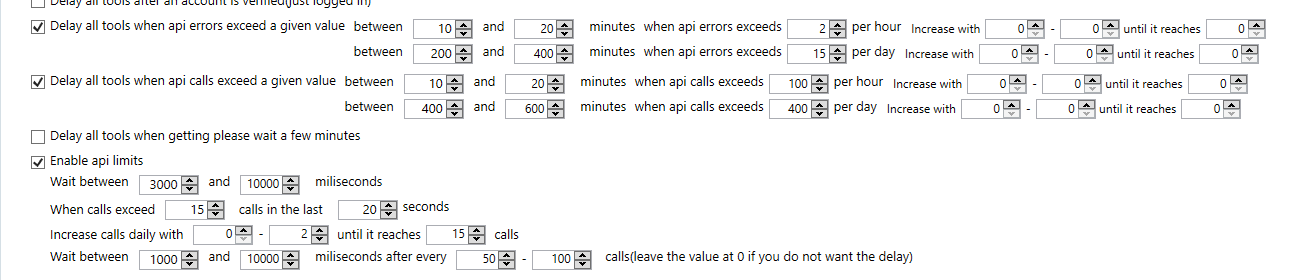Looking for successful jarvee settings - drop a screenshot of yours down below
For what specific Instagram tool are you looking for the settings screenshot?
im looking for profile settings of main accounts
Before sharing the settings screenshots, be reminded that Instagram always changes so what could have worked then may not be applicable now. Blocks can be caused by several factors such as unreliable proxies, too many API calls, accessing the account outside of Jarvee while actions are being executed, flagged VPS, etc.
A lot of our users have changed proxies, added more scraper accounts, applied the limits and delay, and that helped their accounts avoid getting blocked. That said, you will need to do a lot of testing on your end until you find the best configuration that works best for your account, just like what other clients did.
For main accounts, we recommend using the API Limits and Delays. The purpose of all those settings is to delay the API calls in such a way that IG doesn’t throw you a verification because of doing too many API calls. We don’t know when IG throws that verification hence why we suggest trying and testing with different settings to see with which values you can bypass the IG verification. You may use the values below for starters and see how it goes.
Im costantly lower the API calls, probably due to huge amount of scrapers x main account that i have.
Would great if Jarvee allow to use only xx scrapers at the same time.
More or less my settings are like jus half as calls limits
thank you for sharing. What settings do you use for scraper accounts in the same section?
Hello, if I use proxies, can the server where I have Jarvee be marked by IG?
You may send in a feature request via email so we can have your suggestion forwarded to the respective department.
If you have not seen it yet, we have introduced an option to use only scrapers for specific tools (under Settings > Social Platforms > Instagram > General tab) and that can help reduce the API calls.
Also, have you tried enabling ‘scrape with EB where possible’ on your scrapers?
Do you mean, can IG detect that you are using Jarvee?
Please be advised that Jarvee is designed to leave no trace of its presence so no one will know you are using it. What can leave a trace is the way you set it up, so just make sure you don’t do too many actions and make sure you make your account look as natural as possible.
We also start with the same API Limits and Delay values. If you are using more filters on the tools and you are running more tools, you may need to increase the values gradually and see which works best for you. You may also need to add more scraper accounts in that case.
Yes this is an amazing option! actually one that works better!