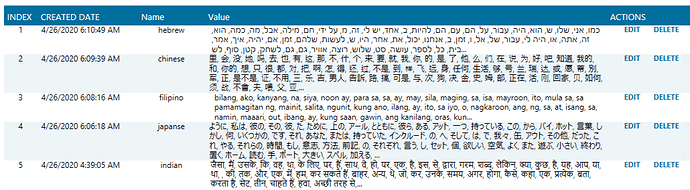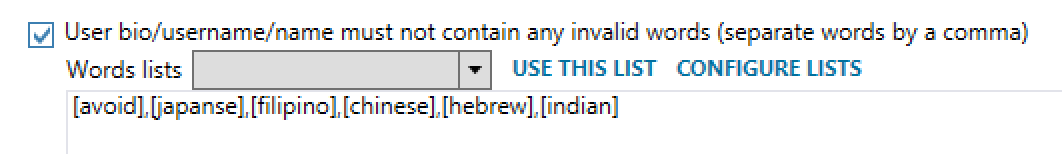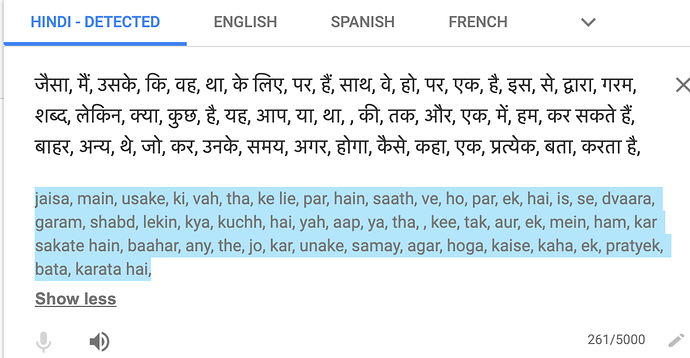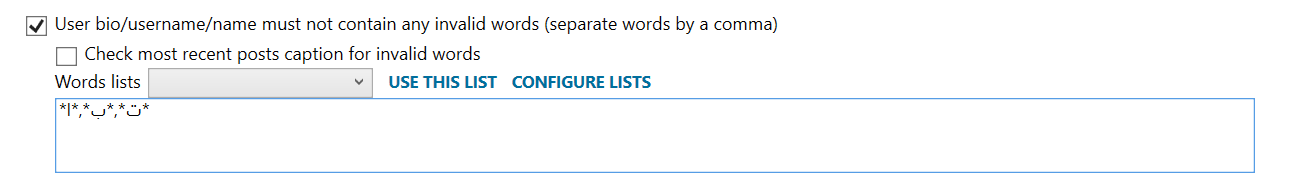Hello,
I’ve been receiving an overwhelming amount of positive feedback, on my last 2 posts, so I back with another.
What if your client wants to target Arabic users [مرحبا], for example, but doesnt want to target Indian users [हैलो];
There is an option in JARVEE under user filters called “Skip Non English Users”, The way this works is it won’t accept any account that has any characters other than [a, b, c…y, z, 1, 2, 3…], You get the point.
Using the “Skip Non English Users” filter clearly wont work as [مرحبا], for example, doesn’t have English Characters.
You could add the male and female names in advanced settings, but thats also not the best way to do it as you can’t really target a language by a person’s name.
The Method:
-
We are going to do this using the “User bio/username/name must not contain any invalid words” filter
Check that box in your filters, then go to configure lists, alternatively go to Global Tools, then IG Words List -
We’re going to create a list for each language you want to avoid, something like this
-
The data I use comes from https://1000mostcommonwords.com/, you can use whatever source you want once you understand the concept of how this method works.
-
Go to that website, click the language you want to avoid, and you will be given a list of the 1000 most popular words for each language.
Copy the data, put it through excel/text editor, and reformat it to the way JARVEE wants it. -
Do this for as many languages as you find necessary.
-
Go to the clients follow/like tool, and now under the “User bio/username/name must not contain any invalid words” filter, add the lists like this:
You can set a different combination of lists for each individual user. -
Now when JARVEE is scraping, it will not accept any users that have any words from those lists on their profile, which we classified by language.
Now my client can get arabic users and not the other non english languages.
Make sure to uncheck Skip Non English Users or none of this will work.
You can also do this using the “User bio/username/name must contain one of the following words”
You could use this if you only want to target Hindi, arabic, chinese… users.
Remember this should work most of the time, but it will not if someone’s bio/username/name does not contain a word from the list you entered, but I still haven’t had any issues ever since I set this up as the lists from the site are great.
Bonus Tip: for the lists, let’s say some people are writing Hindi with english characters, to solve this, copy your list into google translate, and copy the pronunciation (highlighted in blue) and add it to the list.
Note that google translate only supports 5000 characters at a time, so you might need to do this in batches of about 500 words at a time!
Extra step:
Copy the latin version of the language into microsoft word, you will get a red line under words not in the english dictionary (your writing language needs to be set to English).
go ahead and remove the words that match anything from an English dictionary in order accidentally remove English accounts.
You could also visually scan through the list and make sure that there are no english words in this translated version.
Let me know if you have any questions,
-Hadi