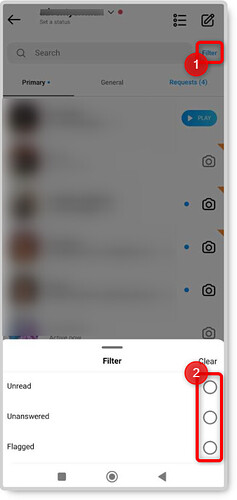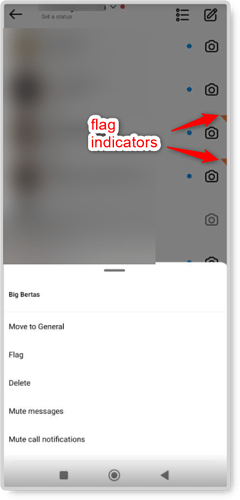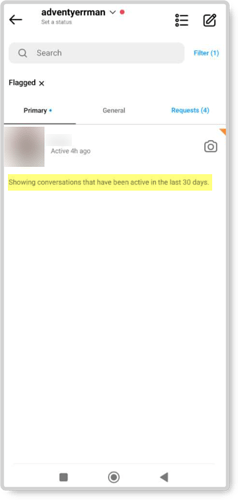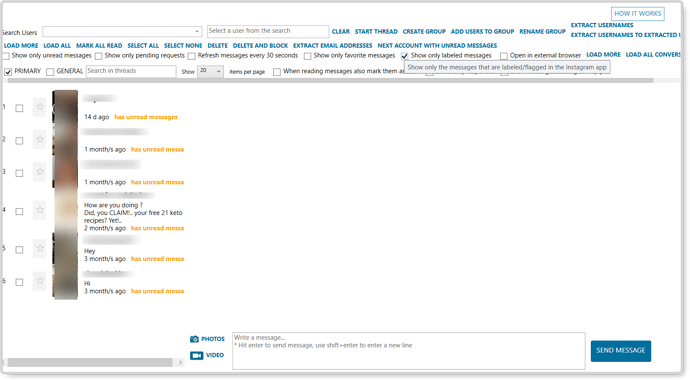Hi, ladies and gents!
In case you haven’t checked the latest updates from the What’s New tab, we have added new functionality to show only the labeled messages. This is similar to when you filter the messages from your IG Business accounts. To do it on the IG app, you need to go to the Messages and tap on Filter then choose which filter to apply—unread, unanswered, or flagged.
To flag a conversation, press and hold on the conversation and a pop-up menu will appear, then select Flag. The message will then have a tiny orange flag/triangle on it at the upper right corner.
Now, when you filter in the IG app, you can only see the conversations that are less than 30 days old.
The good thing when using Jarvee is that Jarvee allows you to view the filtered messages even if they are older than 30 days! To do that, go to the Direct Messages tab for the IG business account (make sure it does not USE ONLY EB) and put a check on Show only labeled messages.
On the app, the only item we saw was the message aged 14d ago, but as you can see below, you can see the flagged messages which are older than a month. In this sense, we can say that we outsmarted Instagram on that part. 
The option to filter messages is only available for IG Business accounts. Let us know your experience with this filter.