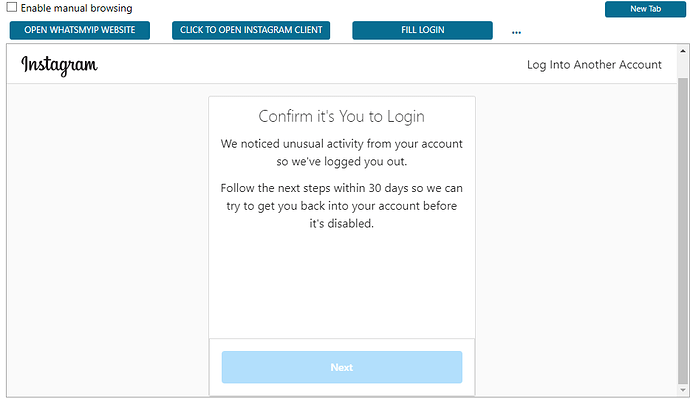Hello friends
I have a problem for about 1 week. Captcha is not done automatically and gives error code 75. Do you have this problem?
is the captcha not showing on the EB? if so, you need to change the EB User agent in the account’s advanced settings to a desktop EB user agent.
Use this UA:
Mozilla/5.0 (Windows NT 10.0; Win64; x64) AppleWebKit/537.36 (KHTML, like Gecko) Chrome/74.0.3729.169 Safari/537.36
Restart JV, then fix the captcha.
tnx 





Close the embedded browser and open it again or restart Jarvee, then open the EB again. It should show the captcha after that.
I did, it doesn’t. It shows the screenshot above
Follow the steps below to fix the captcha issue:
1- please go to the SOCIAL PROFILES view and click BROWSE next to your account with the issue.
2- Please go to the SOCIAL PROFILES view, click on your account, and on the Settings tab, scroll down to check the “Show Advanced Profile Settings” option.
Scroll down and change the account’s mobile embedded browser user agent to desktop Embedded browser user agent, please use the user agent below:
Mozilla/5.0 (Windows NT 10.0; Win64; x64) AppleWebKit/537.36 (KHTML, like Gecko) Chrome/74.0.3729.169 Safari/537.36
Try to open the embedded browser again, and see if you can fix the captcha.
If you see that the captcha fixed, now please change the user-agent back to mobile user-agent by going to the profile settings, and remove the Embedded Browser user agent., then Jarvee will generate an Embedded Browser user-agent automatically.
Worked for me. Although this just brings me to the phone verification, and I never receive a message from IG, so I’m stuck again…
did you fix your captcha issue yet?
Yes, for some reason it happened the 3rd time I tried. The Captcha came up after about 10-15 seconds
However the account still got banned (as usual with captcha)