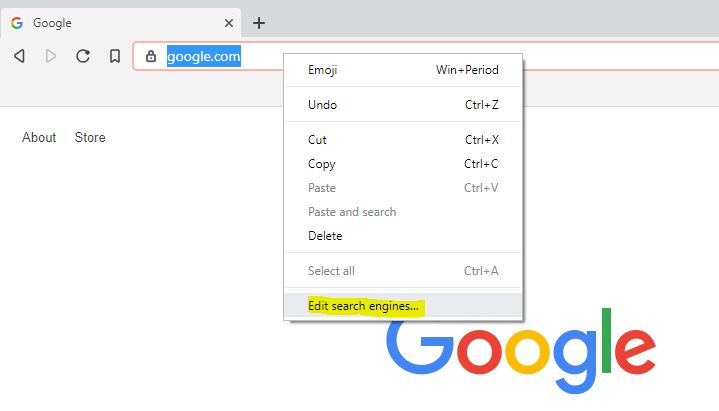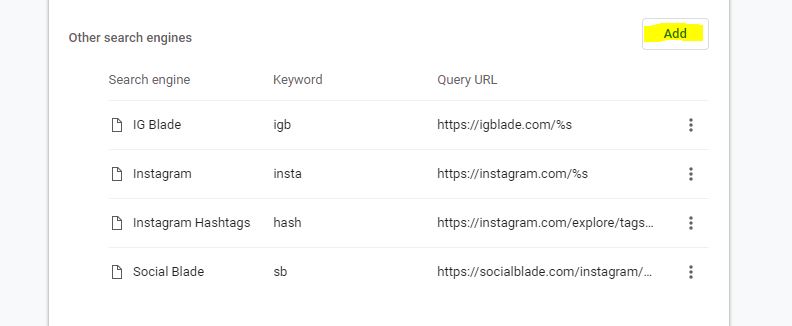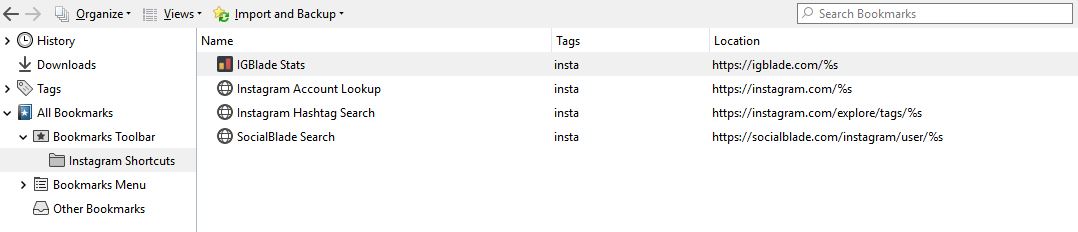Thought I’d create a quick tutorial for this tip I’ve been using to speed up manually looking up accounts, hashtags and stats pages. This works with both Firefox and Chrome (Brave, etc), could with other browsers but who really uses anything else these days.
All this does is create a keyword shortcut for a URL, so you could theoretically apply it to any website that you use. The possibilities are endless if it’s a 1 keyword replacement.
Example Instagram User/Page Shortcut Search (instagram.com/username)
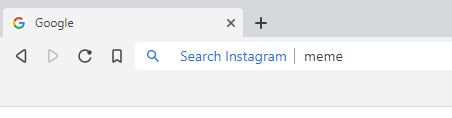
I’ve set up a keyword of insta, so whenever the browser is opened I just have to type insta username and hit enter and it’ll take me to the full URL to view the profile. This is much faster than typing it in to get an auto-populated URL and then clicking, typing / pasting it at the end. At least for me.
Let’s get down to how you create it, starting with Chrome/Brave/Vivaldi
Chrome
Step 1
Open your browser, right click the search bar and go to Edit search engines…
Step 2
Scroll down to Other search engines and click Add (you can also see the examples that I’ve created)
Step 3
Add your new search engine and shortcut URL, replacing the actual location of the word you’ll be looking up with %s
In this example instagram.com/%s the %s will be replaced with the page you’re looking for. If you check the previous screenshot, you can do this with a hashtag search, locations are also possible I think. After you’ve filled this in, click save and that’s it, you’re done.
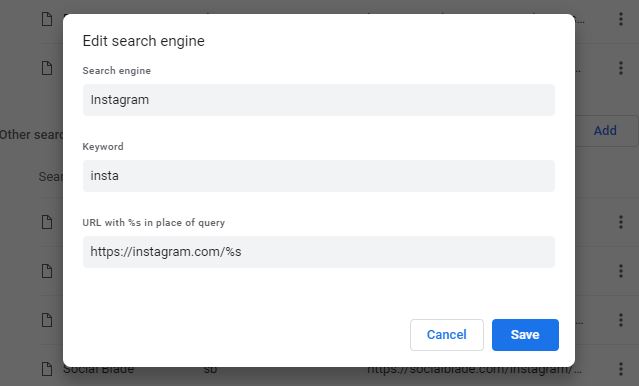
From now on, you can simply enter your short keyword into the browser bar, type in the page/hashtag/search you’re looking for and boom, there you are.
Firefox
Step 1
Go to your Bookmark Manager, create a new folder (calling my example Instagram Shortcuts)
Step 2
Right click and Create New Bookmark, fill it in with something like the following and click Add
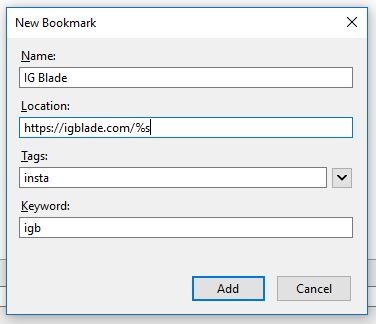
You should now be able to use the keyword that you created to pull up pages a little bit faster. See the Step 1 screenshot for more examples.
Examples
Profile shortcut: https://instagram.com/%s
Hashtag Shortcut: https://instagram.com/explore/tags/%s
That’s all
Feel free to come up with your own shortcut URL’s for other well known sites and share them below, I’m sure there are endless possibilities to slightly speed up workflow with stupid tricks like this one.