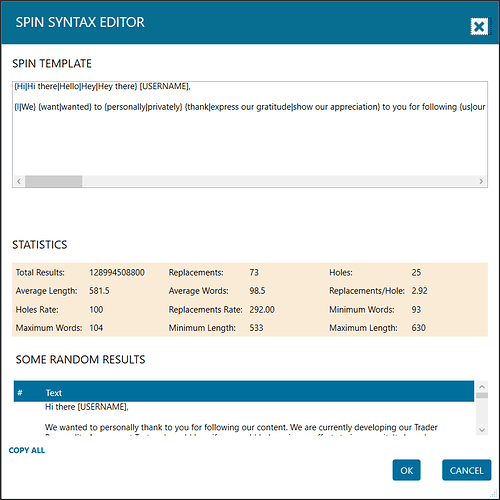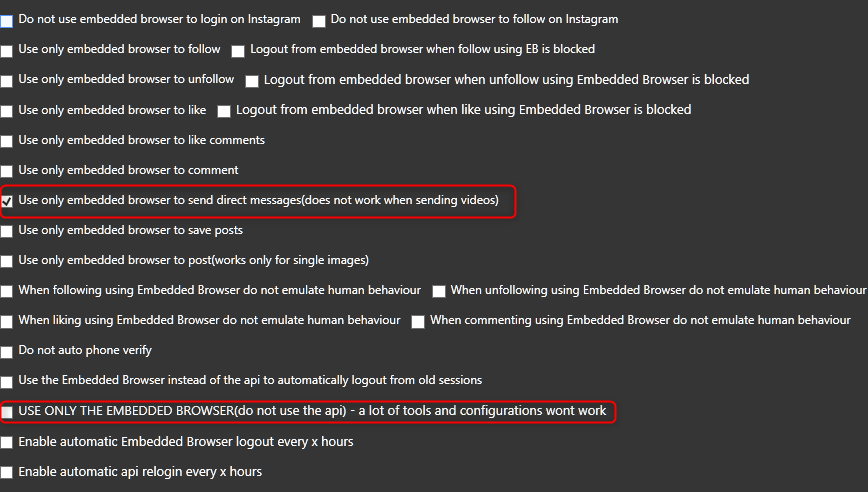Has anyone else had this issue come up? I checked the proxies and they’re working perfectly fine.
What url do you have as url to use to verify the proxies? if it’s not Instagram, you should change it to https://www.instagram.com, then reverify your proxies to make sure they are working for IG accounts.
can you share a screenshot of the error that you got and a screenshot of your proxy manager tab
Thanks guys, I somehow managed to fix the issue by changing the url from www.instagram.com to http://www.instagram.com.
That error no longer shows up.
I do have a separate question now and that’s with sending DMs. How exactly does the spintax work? Do I simply just write the message and it automatically spins the text prior to each send-off? Do I have to manually alter how the DM is structured or how does it all work?
well, you will have to put the correct words that you want to spin correctly into a specific form like this:
{|Hello|Hi there|Hey||}, I {|simply|merely|only||} {|wished to|hoped to|planned to|needed to|want to} {get in touch||make contact|get in contact} then Jarvee will choose from those words randomy making a correct DM that you can send to users.
I would recommend that you contact Jarvee support and they will send you an article explaining how to use the spin syntax correctly.
You need to create it like this:
{Hi|Hello|Hi there|Hey|Howdy|Good day} I {just|simply|merely|only|basically|actually} {wanted to|wished to|hoped to|was going to|planned to|needed to|want
to} {get in touch|contact|make contact|get in contact} {and|and also|as well as}
This is a decent spin, that should also result in some good text variations.
I’m not sure what do you mean by is it safe? if your spin syntax is set correctly JV should generate random results then send them.
Your spintax looks good. It should be safe as long as your Contact tool settings are not too aggressive.
@ossi @Luca
Okay thanks guys. Seems to be sending out messages now with no issues so I think the spintax was decent enough.
That’s great. Do you use API or only the embedded browser to send DM?
You are welcome, just make sure to put low settings on the send messages tab as a starter, you can increase them day by day and keep them around 20-25 messages a day for stable performance and good results.
Yep i’ve set my range to be between 16 and 25.
To be perfectly honest, I’m not sure. How does one check? And which way do you recommend?
you can check from the following page, Click on SOCIAL PROFILES–> Actions → Edit → Check Show Advanced Profile Settings, if you have the USE ONLY EB option or the use embedded browser to send messages option checked then JV will be using the EB to send messages if not then API will be used.
Try them both until you find the one working for you.