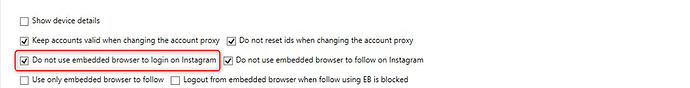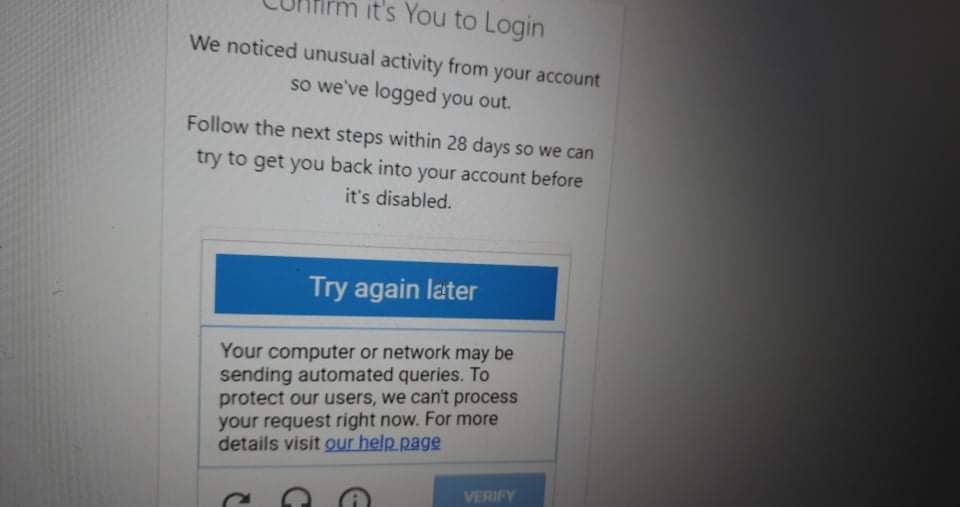Thanks for the info:)
thanks too 
Thanks for your sharing, but in this step I did the opposite of your tutorial? What will happen and can you tell me how to fix it? Thank you
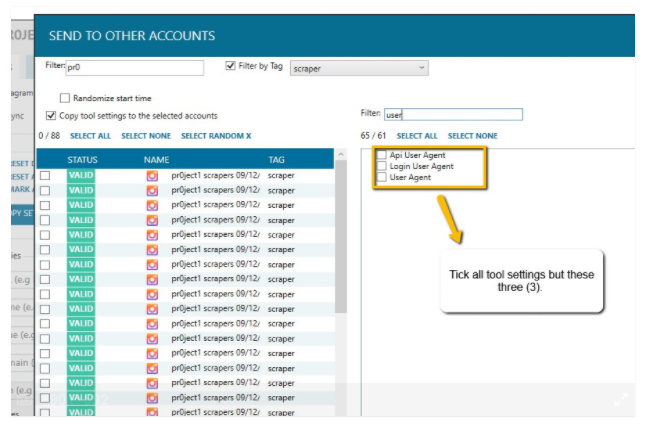
Besides, my email confirmation error often requires changing your account password right after, it’s not feasible to follow your automatic verification. Looks like the Instagram algorithm is getting harder and harder. Can you give me some advice? Sorry if my question is really stupid. I just started learning IG recently
What do you mean by the opposite of the OP’s tutorial? What did you do exactly?
Did you uncheck this option on your accounts?
It’s very important to uncheck that option to make Jarvee show correct status. The auto email verification won’t work if the account actually has Temporary locked status.
I did not select that option, after reading the instructions above
.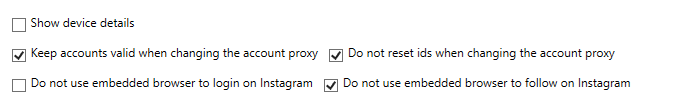
The problem of verifying the email then asking to change the account password took place a long time ago. That is not just the usual verification, instead it was IG asking for a new password
Thank you so much! i will give a shot to this very informative post 
Does this still work? have three good accounts with invisable captcha. Tried using public user agents but nothing worked
Use the “Fix Captcha” option. J will automatically fix the invisible captcha problem. Although, after completing captcha, IG will ask you to PV. So make sure you have a few numbers handy. You can use a number to verify up to 2 accounts every week.
Source: I was successfully able to save 50% of my scrapers using this.
I tried that but it didn’t do anything. Any settings outside of using 2captcha?
No, I believe that’s the only option we have for solving reCaptcha right now.
has no solved or errors. Don’t know if it’s even trying
After you click on “Fix captcha” and “yes” on the prompt. You’ve got to wait until the account goes into Phone validation. 2captcha uses real people to solve these reCaptchas. I didn’t have to wait more than 10 minutes for an account.
You can try this embedded browser user agent:
Mozilla/5.0 (Windows NT 10.0; Win64; x64) AppleWebKit/537.36 (KHTML, like Gecko) Chrome/70.0.3538.102 Safari/537.36 Edge/18.19041
It still works on my account. Restart Jarvee after you change it.
Thanks, I tried that user agent that but no luck.
2captcha started but said error code 77
I can fix captcha both by changing the EB UA manually and with Auto fix captcha. After you click on fix captcha, is the captcha not loaded at all on the EB? if so, try changing the account proxy. It may be a proxy issue.
Yeah. Its not loaded. I’ll try change the proxy when I wake up
Still doesn’t work anoyingly
It looks like they don’t like the proxy IP you’re using. Did you share the proxy on that account with other accounts?