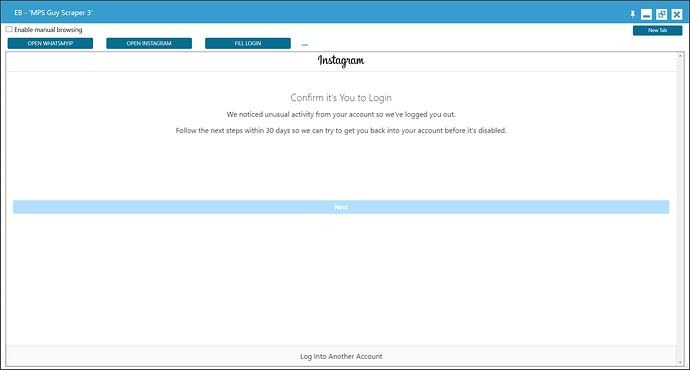Note that there’s no action for me to take other than to log-out.
At this point it is better if you just discard it and use a new scraper.
Gotcha thanks.
Yes, if it’s a scraper account, just replace it with a new scraper account. If it’s main account, solve the captcha then verify the account using real phone number. don’t use services like smspva to phone verify main accounts.
To solve captcha manually:
Go in Advanced settings of the account, change the Embedded browser user agent to:
Mozilla/5.0 (Windows NT 10.0; Win64; x64) AppleWebKit/537.36 (KHTML, like Gecko) Chrome/70.0.3538.102 Safari/537.36 Edge/18.19041
Restart Jarvee, then you will be able to solve the captcha manually on the embedded browser.
Wow cool thank you. I’ll give that a try. I was wondering why I couldn’t even see the captcha.
that is probably due to your proxies/IP you can try these 2 links and see if you have access to those captchas, try from within the embedded browser
To open the Embedded browser:
Click on Social Profiles → Actions → Browse Embedded
https://www.google.com/recaptcha/api2/demo
https://fbsbx.com/captcha/recaptcha/iframe/?referer=https%3A%2F%2Fwww.facebook.com
Okay, I just tested those two links out in the EB and each one appeared to work fine. I’ll now try changing the user agent within the EB to @ossi 's suggested one and see if that makes the captcha appear.
Okay guys, I changed my user agent and the captcha did finally show up. I solved for it, PV’d via sms-activate and the account is now undergoing a 24 hour review. I’ve been pretty lucky with these 24 hour reviews so far as I’ve had a scraper and slave get them and both have been reinstated a day later with no further issues so I guess we shall see.
okay sounds good, make sure to give the accounts a few days rest after you get them back