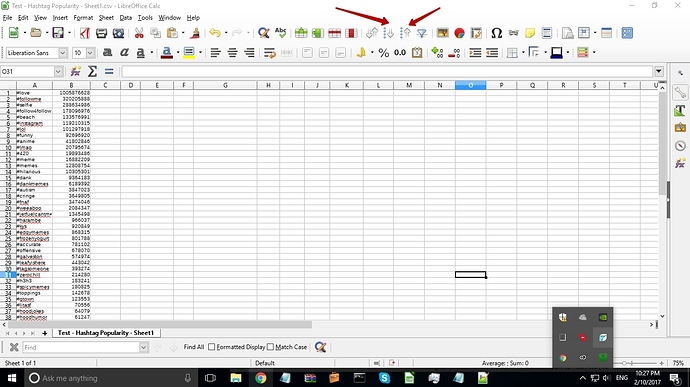Hey Guys,
I am working on an excel sheet which will categorize hashtags for specific niches into 6 categories of popularity (post count)
Category #1 - 0k-100k
Category #2 - 100k-500k
Category #4 - 500k-1000k
Category #5 - 1m-10m
Category #6 - 10m-100m
Category #7 - 100m+
Now I need help trying to format each column so the hashtags are displayed in the order of least to greatest.
For example in Category #1 0k-100k, I have 3 hashtags:
Hashtag #1 76k (Medium)
Hashtag #2 44k (Smallest)
Hashtag #3 89k (Largest)
I would like a formula to automatically sort these 3 hashtags from least to greatest like so:
Hashtag #2 44k (Smallest)
Hashtag #1 76k (Medium)
Hashtag #3 89k (Largest)
Can any of you help me with this formula. The only one I know only sorts the numbers. When the numbers move, the associated hashtag does not move (not good)
In other words Column A has the hashtag name & Column B has the post count. I need to sort the post counts from least to greatest but both Column A and B need to move with each other.
Thanks to anyone who can help!
##SOLUTION
- Select both ColumnA (hashtags) & ColumnB (post count)
- Right click and select Sort Range
- Sort By: The column that contains the post count (Column B in my case)
- Select: A-Z
2 Likes
having multiple rows like (ab) and (cd) next to each other doesn’t help at all, would having several multiple files for different numbers be bad? like 1 file with 2 rows for 0-100 and other file for 100-1k 
for this task i am using libreoffice (free excel alternative ) i have highlighted the arrows to sort the rows
1 Like
Awesome thanks @mindeswx for your quick and helpful reply.
Since I have no better method, yours wins so far 
I would prefer to have them all in one document with multiple pages for each niche:
Page #1 - Niche #1 - All Categories
Page #2 - Niche #2 - All Categories
Page #3 - Niche #3 - All Categories
However, I can use your method on a new document, and once organized I can copy and paste them back into my main document.
Would you possible know how to do this without creating a new document for each category?
1 Like
you can actually do this in a same file if you really need it , yet i thought it’s easier to work with 2 rows,
however if you need to work with many rows in 1 file you can sort them, just select like this http://dl4.joxi.net/drive/2017/02/11/0021/0072/1425480/80/2cfc85a0e0.jpg
important part is to select the numbers row first (if you would select hastags row it would sort in alphabetical order )
1 Like
Oh sweet I managed to do it in Google Sheets by right clicking, and selecting Sort Range.
The problem now is I cant repeat the proceeds for some reason haha.
yep, that works too, i know nothing about google sheets 
1 Like
Awesome! Thanks so much for all your help guys.
Here is the solution I discovered:
SOLUTION:
- Select both the hashtags & post count
- Right click and select Sort Range
- Sort By: The column that contains the post count
- Select: A-Z
Is this what you did @insomnijak ?
Awesome! I was doing this before with no luck. Anyways! I am so happy I have this working now! Back to work I go creating my MEGA hashtag list sorted by popularity :).
Let us know if you are stuck somewhere, there are some of us who earn their living with excel 
1 Like
Oh perfect! I have been using excel more and more through the years. I will for sure be needing more help in the future.
I usually just good how to do it, but I did not know the right terms to google for this specific problem.
Thanks @insomnijak and @mindeswx
3 Likes
Would it be possible to create a formula wherein hashtag number of post automatically update, instead of manually updating all of it?