Hey guys,
I have a client that have like 4000 fake users (which he bought) and now we want to get rid of them.
i have executed a list of those people which i want to block, the question is - how much can i block per day? has anyone experienced with blocking such amount of users?
I usually do about 100/day for my larger clients and I feel like I could do more. I just don’t because my client doesn’t want to drop several thousand followers overnight usually.
I usually do 250 a day. It’s not too violent, especially if you grow it on the other side.
Actually I got to proposing this solution to the client after I got a warning from my tracking system that he lost 1800 followers in one night. Apparently Instagram enabled the option to remove a follower for all accounts and not only private ones.
I was wondering if Jarvee uses the same API call to do so or uses the old block–>unblock method.
Will reach to their support and update.
Do you can explain why you should block private users? 
many of private users can be active followers
Blocking users can be very helpful when you have some ghost or dead followers who aren’t engaging with your or your clients content at all. When you get rid of them the overall % of engagement increases which is good for the reach of the account in the end of the day.
Excellent brother, how do you set it up, that jarvee only block ghosts and not real followers?
There is a tool in Jarvee called block followers. If you can’t see it click on manage columns while in other tool and enable it.
On this tool you can set filters for the people to block/remove follow, it is very similar to the follow filters
What do you have for settings there bro? Only who dont liked the last post or what?
One time tested and blocked over 500 users per day lol loose 5000 followers in 10 days but engagement has not increased
Fail test
this would not be a good filter for blocking - please dont do that.
I suggest scraping your followers first. Put them in excel or a similar program. And then apply filters to your follower list. You can look for number of followings or recent post date to start with.
You can also scrape likers of all your posts - delete duplicates - and compare the list you get with your followers list. Followers wich are not on the liker list - never liked any of your posts.
How do you calculate engagement?
In percentage it must have increased
I recently did it for a client. Removed 8k of fake followers. 500/day with a warmup of 0-50+50.
Jarvee added engagement to their scrape tool in the last update so this is also a good metric to filter with!
Yeah that’s a good point @ido . I did not mention it because i dont really understand the values. Maybe you or another experienced user could explain it? I guess the higher the better but what exactly is it?
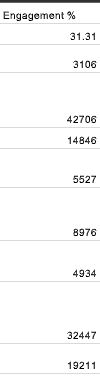
The numbers in your screenshot seem a little odd.
Engagement % is the percentage from your total followers that is intercating with you post.
Assuming you have 10K followers, and on an average post you get 1000 likes and 100 comments, Your engagement rate will be 11% ((1000 likes + 100 comments) / 10K followers)
of course I know this but I wonder what exactly the numbers are. Thought maybe total likes but is not also not likes and comments. They just dont make sense to me. Do you know what they mean?
Actually I have no idea.
I assume its the total interactions with post/s in your profile and maybe someone in Jarvee’s dev team forgot to divide somewhere 
yeah thats why i checked for likes and comments but is not.
Also first line is not a cell formatting issue also checked that - seems strange
Maybe to sum of total likes+comments in X latest posts?