I’ve done the following:
- Turned on “always keep the accounts logged in EB”
- turned on “use alternative embedded browser cookie storage”
- logged into EB liked and followed a couple of people and stayed there around 30 mins.
I’ve done the following:
Alright, sounds good. and at what point does your account go to VALID in Jarvee? Do you click Verify?
Thank you - but the first item here. “always keep the accounts logged in EB” i’m not seeing that language on profile page. Am I just missing it? 
You can find it in settings for instagram, not on the individual account pages
Thank you!!!
Found it - do you or Molish know the other question of when the account will go Valid or what we do to make that happen?
What is the exact question?
I have a client who had that issue and I followed the instructions to login with the Browse function and follow a few people. Now how do I get Jarvee working again? It says in Red in Jarvee Email Confirmation on the profile page. In the other post it said to wait 30 min.
AFTER FOLLOWING SOME PEOPLE YOU HAVE SPEND AND RESTORE THE TOOL?
I’ve been in contact with Jarvee and they told me this:
Seemed to work for me:
Hi,
Please try the next:
1- Try to login from the Embedded Browser (go to SOCIAL PROFILES tab > choosea account and click on ACTIONS > BROWSE EMBEDDED) and see if you are able to login.
2- If yes, go to Social Profiles tab and click Actions >> Edit next to that Instagram Account.
3- Check “Show Advanced Profile Settings” button and scroll down until the bottom and click Mark As Valid.
4- Go to Edit Profile tab and see if your profile data will load.
5- If not, open the Embedded Browser and try to verify the account again from Jarvee. While it’s trying to verify keep scrolling down inside the EB and see if you will get the It was me pop up. If yes, click it was me and try again.
6- If you don’t get the it was me, please log out from your account from the Embedded Browser and try to verify the account again.
If you need help with anything else, don’t hesitate to contact us.
Best regards,
Hope that helps!
Hello everyone
I can confirm that most login issues are actually location-related. If you get a new proxy which is as close as possible to the location of the account’s creation / account owner’s current location, you will be able to log in no problem - this works even if you have a stale proxy which is already in a good location. Just get a new proxy if you’ve been logged out and you’re getting frustrating login loops.
It is wise to login/verify through the API, and not through the embedded browser, as logging into the embedded browser first can lead to the inability to login through the API. If you need to log into both specifically, then always log into API first and wait a few hours before you log into the embedded browser.
If you’re getting a 2F-Auth loop then just ask the client to turn it off until you’ve logged in with the above method.
If you’re getting consistent login issues then lower the amount of K Cookies cleared upon each restart in the embedded browser settings.
Hey there, i can somewhat report the opposite: With some accounts from the Phillipines for example i had no issue logging in from a proxy in the US. With other accounts from the US however i was thrown into a login loop using a proxy from the US.
Have you ever had a login issue where you used an exact-location-match proxy and weren’t able to log in? And I mean at least using a state-specific proxy.
Hey guys, just wanted to drop this for anyone who’s getting the following error message and is struggling to get around it:
Step 1: Go to Social Profiles > Instagram Account > Browse
Step 2: Click “Fill Login” in the EB Window & Login
Step 3: Manually go and perform 1 follow.
Step 4: Close the window and return to tools.
Step 5 (IMPORTANT): At the bottom of the window there is an “Execute Actions” drop-down. Click “Clear Error Notifications”.
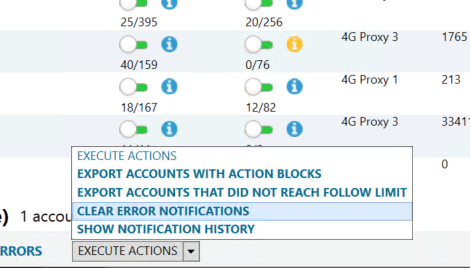
Step 6: Wait 5-10 mins, and turn the follow tool back on.
The account should continue following as normal 

Good question. I will have to test it out further. All i know for now is that i did have the login issues across state lines (meaning account and proxy from a different state in US).
But i just did another test with an account from Switzerland that was stuck, by putting it on a swiss VPN and it worked right away. So that would underpin your theory. I will report on further tests and their results.
Can we discuss EB Action Blocks here or should we head back to the mega thread?
What do you think about this option?
Some accounts are not always connected to the EB even though they were previously connected
When you want to open the browser you need to re-log in
Not always but from time to time
(Maybe this is the default option that will not always be connected)
I have an api block and when i try to login through the embedded browser I get the meesage " There was a problem logging you into Instagram. Please try again soon." I have tried reseting device ids, i have reset cookies, and have got new proxy and am still unable to login to the embedded browser, any tips? Hm
"temporary block suspending the tool untill"loop
Is there anyone like me?