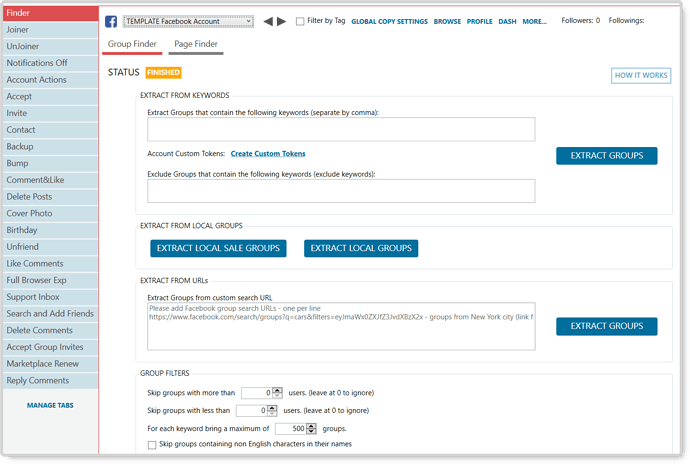Facebook is one of the most used social media platforms in the world of internet today. With its popularity among the masses, a lot of digital marketers have opted for its effectiveness when it comes to growing one’s business through social media.
That is why, the TheSocialProxy team has decided to impart to you how you can use Jarvee for a time-efficient and results-driven Facebook group marketing.
To know more about it, keep on reading.
COMMENTING
This type of FB Group Marketing technique can be used when you have your own Facebook group and you want to grow it by inviting more people to become members who can be your potential customers.
We are currently growing a group in the CBD niche using this technique. What we did first was to buy some members as a start (since the group is a fresh one with no members yet) to establish credibility of the account. Then, we began writing comments to CBD-related groups asking people to join the CBD group the client owned. Prior to writing these comments, we made sure that we have enough groups where we joined so we can make enough comments in groups each day.
Groups in the CBD niche are one of the most sought-after niches in Facebook marketing especially if you have a large membership base because group marketing is one of the most effective ways for CBD companies to promote their products. CBD niches are not yet 100% open to the public since it’s still a taboo for some places/countries.Thus, the number of established CBD groups are not that many.
Nevertheless, this is actually a good source of income for some people. I know someone who let her CBD group be rented by someone else for $2000 a month. Sounds interesting, right?
You might also like to try growing your own now in other niches with limited competition so you can take advantage of it.
1. Finder Tool
In case, you do not have the list of Facebook groups yet where you want to join, you can use the Finder tool. For example, if you’re in the niche of jewelry business, you can use the keyword “jewelry”, “jewelry Israel” (if you want to specify the location) or the Facebook link “Redirecting... to automatically extract groups that you need.
When done extracting, you can see the results on the encircled part of the photo below. From there you can either send all the results to the Joiner tool or you can pick the groups of your choice. You can send them by clicking “SEND SELECTED TO JOINER”.
2. Joiner Tool
Now that you have a list of groups to join to, you can set the settings up. Recommended number of actions per day is till 7 only to keep your account safe.
After you click “SEND SELECTED TO JOINER”, you can see the results on the encircled part of the photo below.
Now, you have other options. In case you already have a list of FB groups you want to join to, you can manually add them by clicking on the “MANUALLY ADD GROUPS” button.
3. Comment&Like Tool
Now, let’s begin to configure settings for Comment&Like tool.
Then, add the message that you want to use for commenting. Make sure to click “Check spin syntax” so you’ll know you wrote the right one.
Then click “COMMENT BY KEYWORD”.
Comment&Like Tool - Sources
On this part, if you have the list of groups where you have already joined, you can simply add their URLs here and click “ADD”. Then, do not forget to tick the “Automatically add all new groups” so the groups where the account is trying to join can be automatically added if the join requests will be accepted.
On this part, you can see the report on how many comments did the account successfully write everyday.
GROUP POSTING
This type of FB Group Marketing technique can be utilized when you have a product or service you want to promote and you do not have time to do the publishing manually. It can help you save time and you can post to as many groups as you want (and as many as the account can).
We had a client before in the cleaning industry. What we did for them was content management. They provided us with message texts, photos and videos and we did the posting for them. Just a reminder though that you can maximize the results of this technique only if you are dealing well with the responses of the potential clients.
1. Go to Publishing and add a campaign.
2. Name the Campaign that you created.
3. Decide on what picture and text you would like to publish.
4. Find the account that you will use for your campaign.
5. Decide when you would like to publish your content.
You have two choices here. First, you can post the content one by one on the groups RANDOMLY.
Second, you can click “Publish a Post List item on all selected destinations” and publish the content all at once.
6. Check your Post List.
After deciding what content to publish and you click the “Add to Post List” button, your post will be stored here. Do not forget to tick “Re-add published ports to the end of the post list” so the campaign will continue to run.
7. Check here if your content was successfully published.
With these Facebook Marketing techniques, I was able to get paid by clients monthly to get everything work for them. My team were the ones to prepare everything: from avatars, building the settings up, organizing and monitoring the campaign.
Nothing is really easy in automation but when you succeed with it, you can convert leads to sales for your agency/company.
I was able to get paid because of the automation work and my clients earned money because they were able to get sales from group members ---- a win-win situation it is.
One more important thing to remember when doing Facebook Group Marketing is to use accounts that “you can afford to lose” as this type of automation may burn accounts.
Nevertheless, in my experience, if you created reliable Facebook avatars, connected them to high-quality proxies and handled them correctly, you can definitely keep the accounts safe and working.
#infortheautumngiveaway