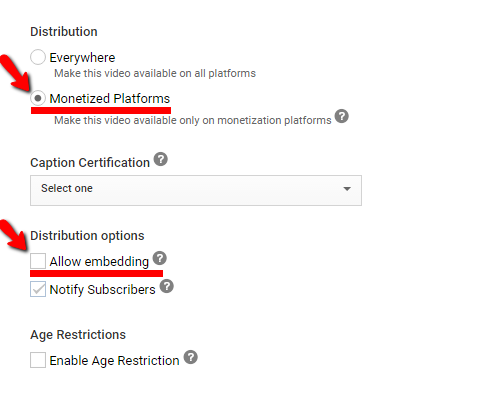Really trying to generate traffic through Google+ seems to be a waste of time for posts.
I always tried to have some success with this but I never got it!
For the following reason each social network has a public that interacts in a way different from the others. This everybody knows!
And with Google+ it is not different the public of this platform has nothing to do with facebook or twitter publics that makes our actions in this network seem to be always inutilating and frustrating.
But since the middle of last year I have seen that this network can have some value yes! And I noticed that she interacts very well with videos.
I discovered this when I started to take care of a revenue channel that my wife created. She had a revenue site, and her site posts were always posted to Google+ in groups and private profiles, but traffic results are zero.
But when we started posting videos of the same recipes and in the same groups and profiles we could see that people reacted quite differently to the posts.
From that moment we began to see that the platform could bring good results if we were able to engage people with more videos. And we did it for testing and it really went well.
The bottom line is that videos can be a great way to interact with network people.
And whoever wants to get a return on Google+ must have a YouTube channel, that sounds like an obligation to me.
Because this way you can get attention from the users of the network because they are already logged in, it is very likely that you will get subscribers to your channel, tastings and shares more easily.
A very interesting idea to draw people’s attention to seeing your videos on the platform is to leave the settings of your videos as non-shared.
That way when the person clicks to watch the video she will not be able to!
Because the video is blocked to see on other platforms in this way the person will be forced to visit YouTube to see the video and there you can do all the redirection work to send people where you want.
The advantage of blocking videos from being viewed outside of YouTube is that you can have more earnings with Adsense if this is the case!
Because when YouTube videos are released to be seen on other networks ads only appear within the videos. This brings you much less financial return on clicks or ad views.
I hope I have helped in some way with this experience I had!
And I’m sorry if they found some spelling mistakes. English is not my forte!
 good to know about the video stuff, so g+ is not totally dead after all
good to know about the video stuff, so g+ is not totally dead after all 

 Keep it up
Keep it up