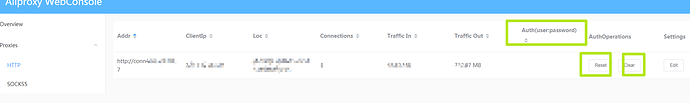what is needed for creating 4g proxies?
I also found something like that, it may be useful.
A lot of knowledge is here at higher levels 
I’m sure ‘allproxy’ is what you need, see here: https://trs.ai/2019/04/18/how-to-use-your-phone-as-a-network-proxy/ you can download and install (no root needed) latest app (allproxy) in google play.
Yes, all the enduser network traffic is overed on the mobile network, it works same as raw mobile proxy, and provides both http/socks5 with auth proxy.
What about username and password? It just gives the IP:Port, so there is no user details required when connecting to the proxy?
Can you imagine an app that sets your clients phone as a proxy to run automation from your end 
I also thought about that. The main problem with that is that the phone of the client has to be on when you are doing the actions which is not the case everytime obviously. Maybe you can figure out with the client when his phone is on regularly, let him set the phone to open the app by default when he turns it on and run the actions at this time.
It would be kind of a hustle but it would solve the issue of login from multiple locations.
In addition to that he or you needs to buy unlimited or a big data plan for mobile internet.
When you also enter the Api User Agent of his phone into Jarvee that would be like doing all the actions through the app on the clients phone.
Not that Instagram cannot tell then that you are using automation (they know anyways) but maybe that can prevent few issues.
Hi Roy, the android APP has no authentication feature currentlly, since several peoples ask me same question, so I will add this feature in these weeks.
But the server side also can reset/clear the authentication, please contact me if you are interested with the allproxy server side, mail OR skype;mailme.xu#gmail.com .
Please try to use conn4.trs.ai:9082, it is a US address.
Can you elaborate what’s the difference between conn2 (china) and conn4 (us) so we can better understand the technical part? Also is there a way Instagram can track that I connect my own IP address from another country with a server from US for example?
As everyone may knows, China network has some spectial rules, so connecting to China network form other country may failed.
The IG network traffic is reqeusted from your Phone, so it doen’t matter with where the server host.
Yes, please use conn4, don’t use the default China server.
is there method here on how to make rotating 4g proxy?
Hello, quick question which type of proxy server should I do:
SOCKS Proxy
HTTP Proxy
FTP Proxy
SSL Proxy
I using it for IG Automation
http for JV
FTP is for Data Transfer
SSL is for Certificates
If your http proxy also supports https protocol, we can also call it SSL proxy, but anyway, the general name should be http proxy, you should use it in J
Hi, could you give more information about squidproxy setup?
Thank you
I installed all proxy on my android phone (not rooted) and configured ubuntu proxy settings to use that but I just noticed that it didn’t change my ubuntu IP; and my android device IP is something different.
is there something that I didn’t notice or any hint on why this happens? am I doing sth wrong?