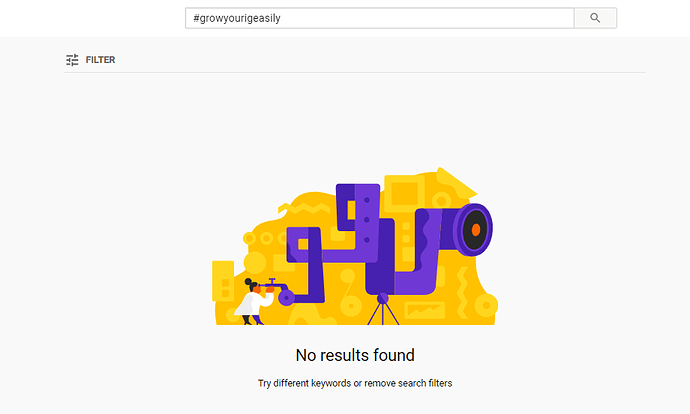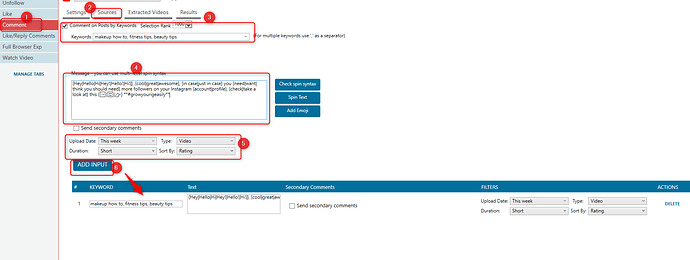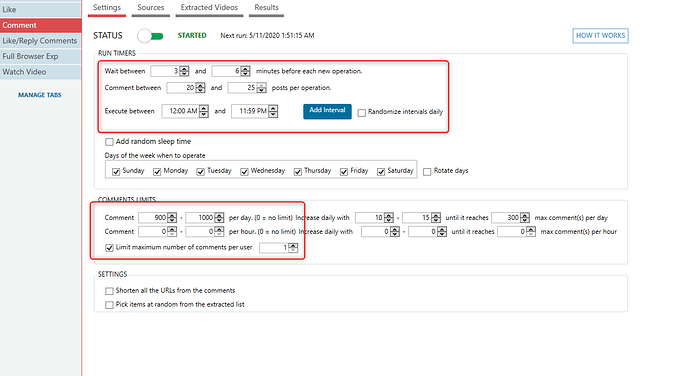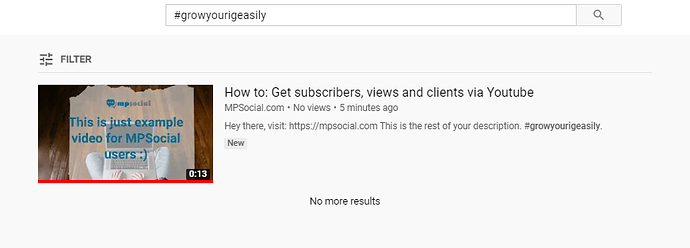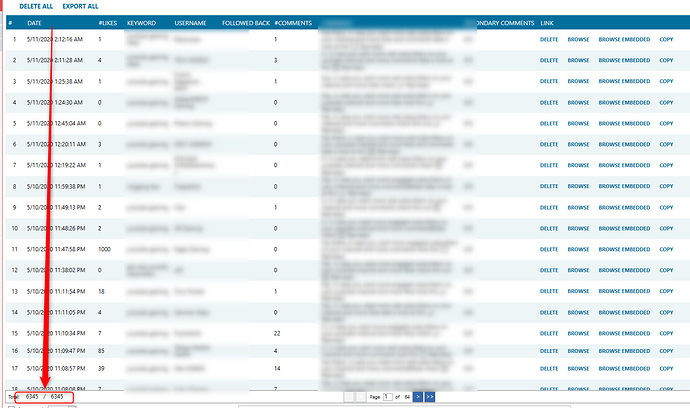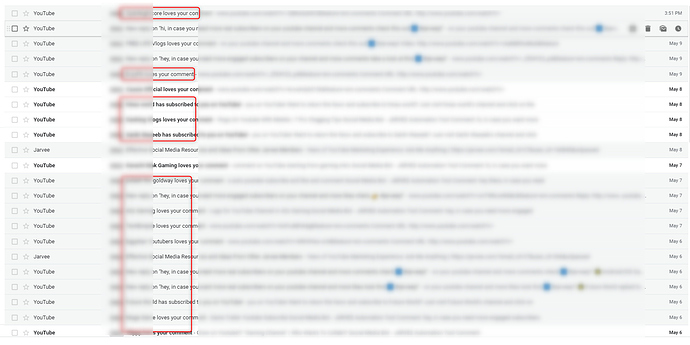Hello people of MPSocial 
It’s me again, bringing you another (hopefully) useful piece of info. This time I’ll focus on:
How to use Jarvee for Youtube
or better said How I use Jarvee for Youtube to get views, YT subscribers and clients.
I’m doing this for about 1 month, with just one niche and with just one account because I’m pretty busy with a lot of different tasks.
Anyway, I do this for all of us - testing, trying to find new methods on how you could use automation, get more clients, and make more money, whatever your goal is.
You probably noticed all my methods are mostly blackhat. This one is not an exception  so use it on your own risk
so use it on your own risk 
Let’s start
Since a lot of you here are into Instagram and offering IG growth services, I’ll explain the method by taking Instagram growth niche as example.
What you need
- Main Youtube account - the one where you’ll upload videos - an old one, good account if possible.
- More Youtube account/s - more you have, you’ll be able to scale it up more. Of course, like with every other social network, the older account is, the more trust it has, so try to get old ones.
- Proxies - If you’ll use more accounts, you’ll need more IPs, therefore, get some private proxies.
-
Jarvee, of course. If you find full Jarvee version expensive, then you can go for cheaper version made for Youtube only, here’s the link:
Youtube PRO by Jarvee
Creating your channel
Since you’re offering Instagram Growth Service, you’ll need a nice looking Youtube channel, use a name for it that will reflect what you do.
Add some info about your business, how you do whatever you do, and make a statement, with huge confidence, that nobody’s better at growing Instagram accounts than you are - just like this guy here.
To hell with it, add some stats, fake them, post links to semi-successful IG profiles with 30K-40K followers and say you grew them, it’s not like anyone will be checking it out since niche that we’re targeting (wannabe influencers who need to grow their IG accounts) is probably not aware of tools like Socialblade.
Creating the Youtube video
So, you have your channel on main account ready, now you can create your first videos and upload them. They should be decent explainer videos showing exactly what you can do for your future clients and what you did for current ones.
Length: 80 - 120 seconds, you don’t wanna bother them too much. Our goal is to convert them to clients not to keep them on youtube forever.
Write a nice description for your video, include your keywords, because, who knows, maybe Youtube algorithm decides to rank video/s too 
When writing a description, make sure your first sentence of description isn’t too long and that it includes link to your service where clients can sign up. After that add some more text because both Youtube and Google like that.
Now the part that I come up with. Made up a hashtag, your own hashtag that nobody on Youtube uses. You’re probably wondering:
“What a hell, who searches for hashtags on youtube?”
Well, most likely, nobody, but keep reading and you’ll see why I’m insisting on it, but first, let me show you how to find hashtag nobody uses and it’s pretty simple. Just go to Youtube and search for hashtag that comes up to your mind first  make sure it’s related to whatever you’re offering.
make sure it’s related to whatever you’re offering.
If there are no videos under it, take it and put it in your channel description and also at the end of the video description. In this case, I used #growyourigeasily hashtag and none of the videos have it.
Publish your video.
Getting views, subscribers and potential clients to your Youtube video
This is where you’ll start using Jarvee. I assume you already added your other Youtube accounts and verified them, so they are ready for use.
If you want, you can warm them up a little bit with Follow and Watch videos tools, but if you use old accounts, I don’t think it’s necessary.
There’s a bunch of beauty, travel, fashion, fitness vloggers on Youtube that don’t have many subscribers on their channels and logically, they probably don’t have a lot of Instagram followers, so they might be interested in your service. These are the people we are going to target with - Jarvee Youtube Comment tool.
And here’s how we’re gonna do it.
First we’ll write a nice spyntax that we’ll use in order to try to make your comment unique each time when it’s posted and to try to avoid ghosting (which is probably impossible with the number of comments we’ll do). Example of spyntax:
{Hey|Hello|Hi|Hey!|Hello!|Hi!|}, {cool|great|awesome}, {in case|just in case} you {need|want|think you should need} more followers on your Instagram {account|profile}, {check|take a look at} this {➡️|🔛|👉} **#growyourigeasily**
Since we’re targeting beauty, fashion, fitness vloggers we’ll set up Youtube comment tool sources like this:
You got the point, right? We use keywords related to beauty, fitness, fashion.
And settings like this:
Since you set up the tool to comment on short videos that are sorted by rating and uploaded this week, the tool will extract a lot of videos with not that many comments and views, but that’s what we need - people whose youtube videos don’t get a lot of attention. Jarvee will post the comment there and it will look something like this:
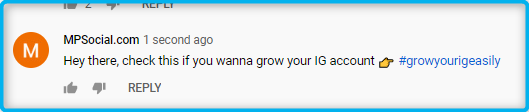
Now, you might think this will piss-off channel owners because it’s obviously spam comment, but they don’t get a lot of attention and they appreciate every comment and view.
Also, out of curiosity, they will click on that hashtag. This is what they’ll see:
Youtube search page with only your video there. Of course, they have no other choice then clicking on it and watching the video. You have done 90% of the work now since getting traffic to your video is the hardest part, and we just did it.
If you have a good video and a decent description, they’ll also check your link and hopefully subscribe to your service.
Here are my results:
In one month, with just one account I posted 6300+ comments.
At some point, Youtube will start ghosting your comments, but you should not care about that at all because we don’t need other YT users and video viewers to see it, we just need channel owner to see it and they will even if the comment is ghosted. And these are their reactions:
- replied to your comment (usually nice replies like “thanks bro”)
- loves your comment
- subscribed to your channel…
I got about 900 views on my videos and 40-50 likes (and some dislikes but that’s natural). Most importantly, I got them to click on my link too.
If I scaled it up to 10 or 100 accounts, I would get a lot more.
Anyway, I didn’t.
I didn’t, because my goal is to find a method and post it here for you to read, learn and implement.
Because I care about you, dear MPSocial users (remember my words when you see me running for president or something like that  )
)
Hope you like the guide and you’ll make use of it.
#inforthegiveaway (wait, that ended, right?)
Good luck