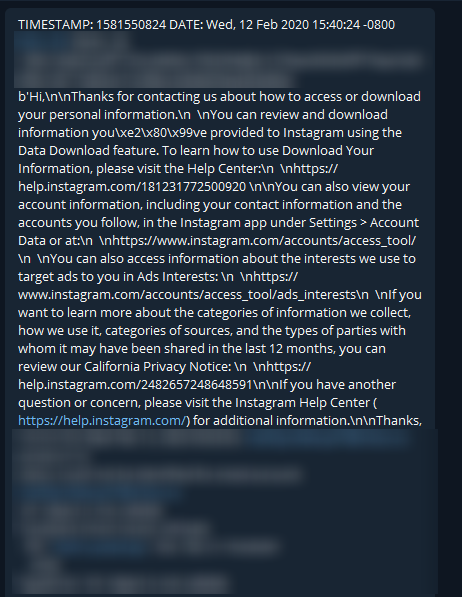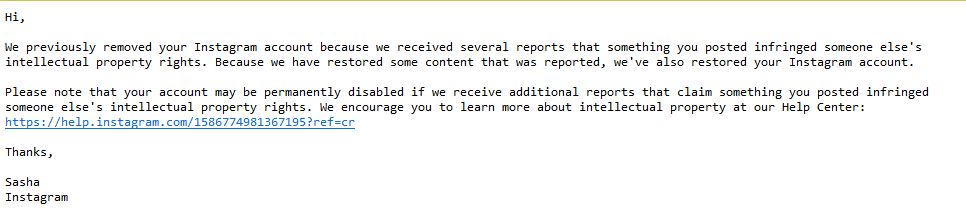710 dollars to recover one account… the work of a few hours that is very well outlines by various members.
Yep the method still works, and if you’re too lazy to do it manually you can rely on Recap to automatize it (which implies more advanced techniques aswell)
Guys , Do you have luck with this classic method for unban IG account in these days?
I can’t receive any response /email/ after fill details in form. I tried wait 7 days , change IP , names . It normally works before a half year .
EDIT : changed mail /not account/original to random and different country (same with IP) and email comes
If you change the mail, you won’t get a response. The information has to be exactly as it was the first time you applied, otherwise you’re in “unban jail” and it could be up to a week before you receive a response.
When I tried original account mail then I haven’t received any response. If I changed to different mail then I received reply after a few minutes later.
Maybe the first mail you had used before? Or they detected something suspicions. I’ve tested it with 1000s of accounts
Sometimes you might have “temp blocked” your email and/or your account. That can happen when best practice is not used (general speaking take it slow and finish unban cycles before re-appealing). If done careless can even hard lock the account for a long time.
It is really fun to see what a mess Instagrams backend is regarding unbanning. One of our accounts received this email after sending in an unban request:
It happens many times that they send completely wrong responses. Which is another high indicator that a lot of these requests are actually processed or approved by human input.
No problem. Awesome that you did not give up!
Has anyone had success with this method of sending requests over and over again when previously denied on the first attempt? I am curious
Yes, it works.
You can still receive a response using a new email… I unbanned a 1.2M account using a made up/new email address
That is how unbanning works. Only a very small percentage will be unlocked within the first attempt.
Great to see that you did not give up. Persistence is key in all aspects of life AND Instagram account unbanning haha 
thank you sasha!!
Reason for ban was 2 copyright strikes.
I resolved the issue with the company that copyright striked 2 of my videos and they sent an email to ip@fb.com (this was over 1 month ago).
I tried to recover the account and got denied.
After beeing denied i apealed the denied email and today i got this message.
Account is back online after almost 3 months.
Congrats. Persistence is key! 
Great to read, as copyright strikes (even more false ones) are one of the worst. 
I hear a lot of stories where the company issuing the strike also simply doesn’t now how to take it back and hence the account is still disabled even though technically everything is resolved. IG’s system is worse than YouTube’s and that is already horrendous
One client just got her IG and FB accounts disabled, one of our developers heard of recap.services, do you have any experience with them? Maybe @HenryCooper you can give us an advise? Thanks!
I am the owner of the service. The internal system has been switched to manual unbans, since there will be troubles incoming into the automated-unbanning world (in case the current issues don’t get rolled back by the Instagram security team). We employ real people to make the unbans for you as a service. If you have questions regarding that service, just use the live chat, considering that I did not open a sales thread for that service. My time is really limited at the moment.