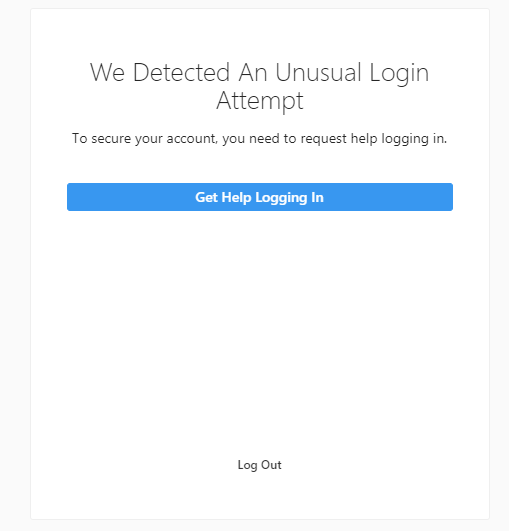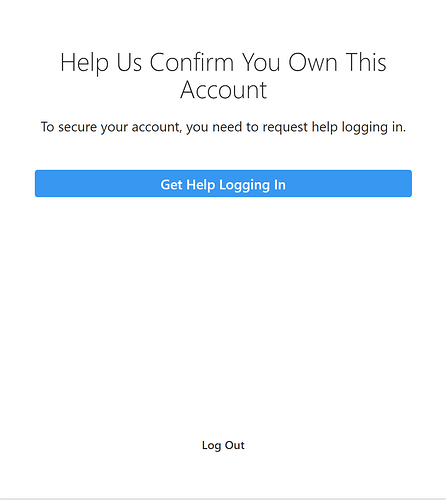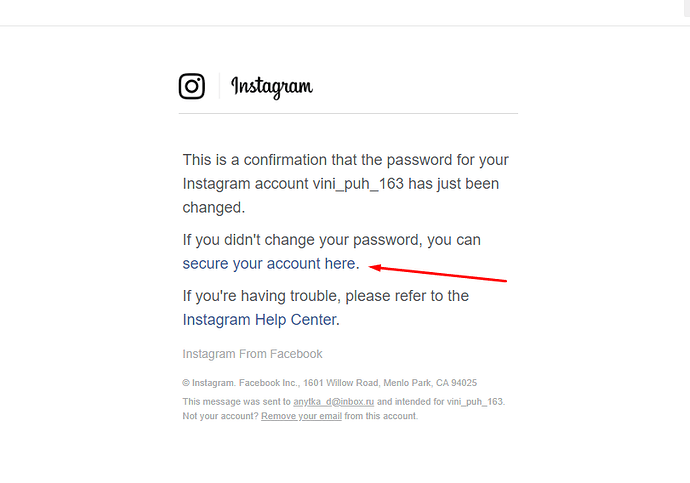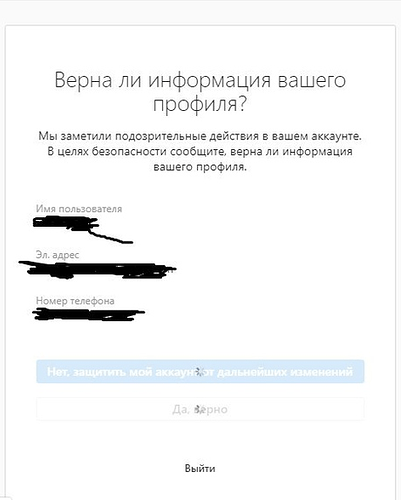This is what it shows when I try to log in. Has anyone ever seen or experienced this? It allows me no phone or email verification. Cannot reset password as well or send a login link to my email. When I write the email it says it doesn’t exist. Can’t do PVA nor Email verification, this is the only thing it shows and also the link leads nowhere. When I click the Get Help button the IG app crashes too
Tried also resetting device id, clearing cookies, another proxy, nothing works so far
Go to your account> edit profile> change email and phone number and try again. If you want to log in to the account, how can you log in to your account normally?
Can’t login at all into the account, therefore cannot change anything
What information pops up?
I have this on my account woman 
If you try to log on her phone to her account.
This pops up the error:
We can not send the order.
But when I log in to the browser on the phone or on the mobile application in my phone, this account is normally added.
Not sure if it’s related but i have 3 account in a login loop and api blocked aswell.
I used it on both the app and browser on a real phone and waited for at least 24hrs, 2/3 i managed to add again without issue. I’m still waiting to add the other one.
Maybe this helps for you too.
I have problem with login on ebeded When api is blocked Cause i take info:
There was a problem logging you into instagram. Please Try again Soon.
Anyone now ?

I also logged by phone yesterday to Make follow manually on clients acc
And Now i Just clear cookies And veryfi again And apiblock gones! So i agree with you And Its solution!
It says nothing, just goes into this screen, tried browser, real phone, android, ios, MP embedded browser, all lead here. Cannot request a link to login or to reset pass. Impossible to get it, whenever I log in it goes to this screen
What happens if you click on the button?
It just goes to the help page where it tells you how to reset your pass, what to do if you forgot your email, etc… nothing useful


 lol 13 char
lol 13 char
Anyone found any solution?
Any solution on this shit? I have this on more then 20 accounts, you can’t get into the account even if you have e-mail and correct password, it sends you to help centar and you can’t do shit from there… fucking instagram
I have that issue as well on at least 10 accs, gonna try password resets and then wait a bit.
I have the same page but the wording on mine is different
Been working on this all day and nothing is working. All attempts lead back to this page. So far I’ve tried:
- Going through a Facebook page I admin and trying to connect it to the IG account
- Using browser versus mobile phone
- Click ‘get help signing in’ on the login screen where it asks you to type in a username, email, or phone number to receive a link to reset your password. I’ve tried all 3. I reset my password each time and then end up back at the above screenshot
- “Add account” from an account that’s already logged in
- Clearing cache for the IG app in my phone
I’ve been trying to solve this problem for some time, nothing works really. The worst part is I haven’t been able to find the trigger. Only clue I have is that one of the account got into the verification loop after doing Reset Device ID action.
I was able to make it work. I clicked on forgot password then need more help and followed the on screen instructions (they ask you to verify a code they send to your email or phone). A few tips here:
- Use the same phone app you used to log in before. I tried using a different phone and it didn’t work, I was just sent to the FAQs page again.
- You have to enter your username or email in the box first and then hit “need more help”
- If all else fails, try contacting Instagram with the “My account was hacked” option. They reply very fast. They’ll ask you a few questions about your activity and emails and send you a link to restore your account.
Good luck guys.
this works for me, thanks!
-
Enable any extension on the VPN browser. I just took Opera with a built-in VPN
-
Choose any location. And go to the browser version of instagram and press “Forgot password”, drive in your mail, and reset the password via mail. And reset until you receive a security letter of this format:
-
Click the link and gets to the security policy. And confirm your details
All of you in the account