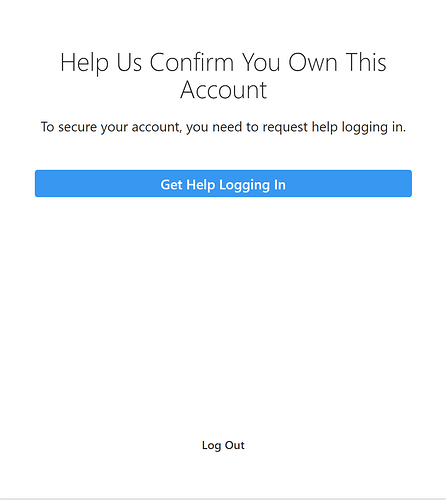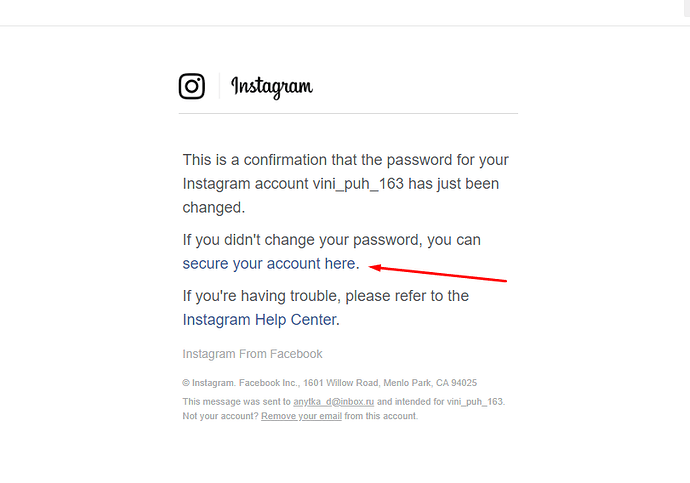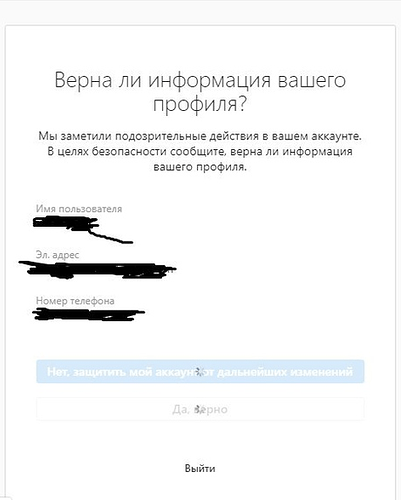I have that issue as well on at least 10 accs, gonna try password resets and then wait a bit.
I have the same page but the wording on mine is different
Been working on this all day and nothing is working. All attempts lead back to this page. So far I’ve tried:
- Going through a Facebook page I admin and trying to connect it to the IG account
- Using browser versus mobile phone
- Click ‘get help signing in’ on the login screen where it asks you to type in a username, email, or phone number to receive a link to reset your password. I’ve tried all 3. I reset my password each time and then end up back at the above screenshot
- “Add account” from an account that’s already logged in
- Clearing cache for the IG app in my phone
I’ve been trying to solve this problem for some time, nothing works really. The worst part is I haven’t been able to find the trigger. Only clue I have is that one of the account got into the verification loop after doing Reset Device ID action.
I was able to make it work. I clicked on forgot password then need more help and followed the on screen instructions (they ask you to verify a code they send to your email or phone). A few tips here:
- Use the same phone app you used to log in before. I tried using a different phone and it didn’t work, I was just sent to the FAQs page again.
- You have to enter your username or email in the box first and then hit “need more help”
- If all else fails, try contacting Instagram with the “My account was hacked” option. They reply very fast. They’ll ask you a few questions about your activity and emails and send you a link to restore your account.
Good luck guys.
this works for me, thanks!
-
Enable any extension on the VPN browser. I just took Opera with a built-in VPN
-
Choose any location. And go to the browser version of instagram and press “Forgot password”, drive in your mail, and reset the password via mail. And reset until you receive a security letter of this format:
-
Click the link and gets to the security policy. And confirm your details
All of you in the account 
This option works 100%. Corrected already more than 50 accounts
Followed the steps, but when clicking the last link
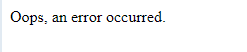
that pops up, doesn’t lead to the last screenshot you have uploaded
Thank you very much man!
This method works, I’ll try to share your post on other threads about this problem!
You’re definitely doing something wrong. Check carefully the steps
This isn’t working for me. I followed all your steps multiple times, and it still only redirects me to confirm you own this account.
WOAH IT WORKED!!! IM BACK IN. Thanks so much bro, I was just doing it wrong the first time. Preach
Which step were you doing wrong?
Hi! Question here.  Does it have to be done from a computer or can be done from a phone?
Does it have to be done from a computer or can be done from a phone?
I just downloaded Opera w built-in VPN on my Mac. So I did it all via my Mac. Didn’t work somehow.
Also, what did you mean by “choose any location” in Step 2? Where do i need to choose location?
Thank you so much!
It worked for me Thank you so much! I waited 2 days without login and after I downloaded Opera and I followed the steps and worked perfectly  Thank you so much
Thank you so much
Ok update to my earlier comment. It finally worked! Yay thank you so much!  I hope no scary glitch happens again. Because yesterday morning I did got to log in … and then after a few hours the same login loop problem happened again… until I found this.
I hope no scary glitch happens again. Because yesterday morning I did got to log in … and then after a few hours the same login loop problem happened again… until I found this.
Can it be done on the phone ?
It worked from desktop for me. So, I recommend you to try from your desktop 
i will try thjis today
how to do?to make it wroked