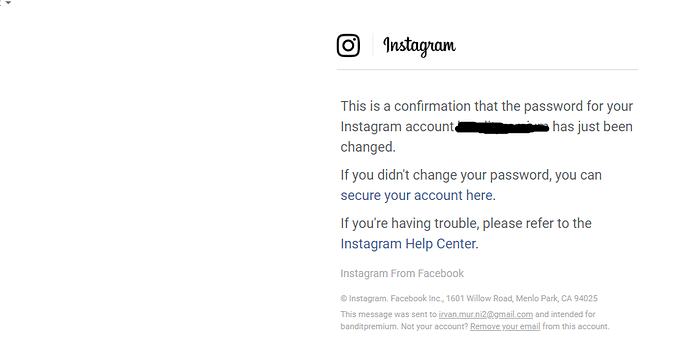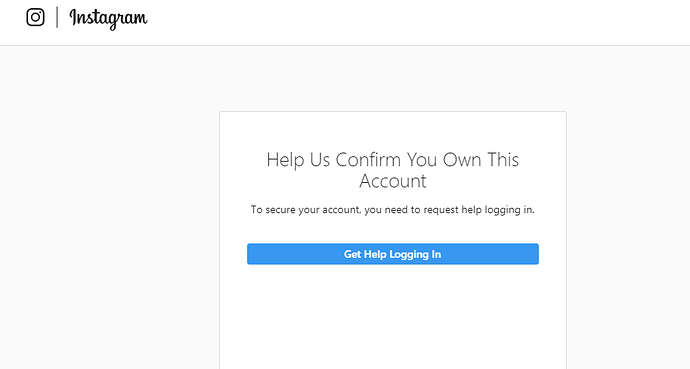i will try thjis today
how to do?to make it wroked
Thanks  Will try from desktop
Will try from desktop
How many times did you have to reset your password until it worked?
Everything works well. Sometimes you need 6-7 times to reset the password to receive this letter
Wow. After the 7th try it worked I’m so stoked lol. Thank you!!
hi i got this message
after that.its direct me to this notification
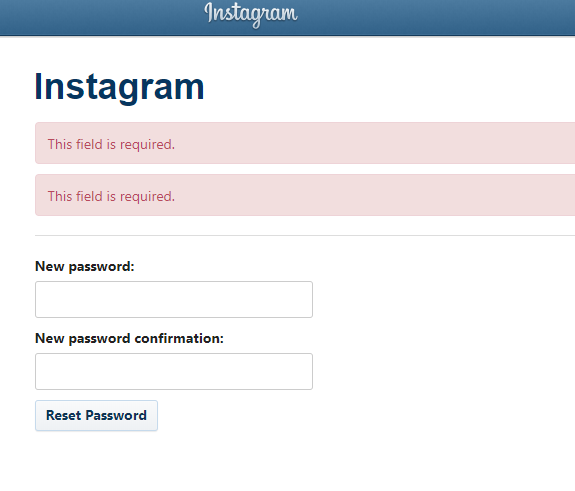
and i still get
i tried so many time.more than 10x but still got issue.
I’m also still having problems. For sure I’m missing something. Can those who were successful provide more details?
- Did you use a VPN
- Are you doing this from mobile or desktop?
- Are you using browser or Instagram App?
Every time I reset my password, I just get an email that A new Device Has Logged In. No confirmation email that my password has been changed.
I used a VPN.
From my Laptop.
Had to do it 6-7 times before it worked.
Seems working but I cannot do something in my profile, like change my bio, and put my profile from private to public and cannot see like notification, do you know how much have I to wait?
im still getting “Help Us Confirm Your own this account” after 10times. still getting issue
The real questions however is why is that happening. I received an AC about a month ago after getting 508 errors and then I reset device ids. Since then it goes into this login loop that almost always results in AC. Anyone have any ideas what’s causing this?
me too  I tried that solution 5-6 times and it doesn’t work for me. I enter a page where it asks for a code delivered via email or via sms, I enter the code and I am back at the Login/Sign Up scree. If I enter the new password, I’m back in the Help Us Confirm loop
I tried that solution 5-6 times and it doesn’t work for me. I enter a page where it asks for a code delivered via email or via sms, I enter the code and I am back at the Login/Sign Up scree. If I enter the new password, I’m back in the Help Us Confirm loop
Ok I’m going to try this now but I will say my experience is the same as all other users with this stupid glitch error. Anyone know what is causing this?? Going to try your method now though I really hope it works. It has been doing this on and off every three days or so I can get in for a day or two then it kicks me out for three days. Ugh!!
You need to click on “secure your account here” and after confirm the data and all
I wrote everything in detail. Yes, you do. And through Opera there is a built-in VPN. Are you using the browser version of Instagram
It’s just a lag on Instagram. Nothing more
Yes, I’ve downloaded Opera browser on my laptop and turned on the VPN and navigate to instagram’s website. I click forgot password and enter my email. And I always receive the Reset Your Password email. I’ve reset many times but never got the email that Your password has been changed.
Can i do it on android ? There is no option for location on the android opera app. Please help. I enabled vpn but how to set location ?
Worked here, i had to access the link over the VPN to work. Made the acc just to reply this, maybe help someone. Thanks