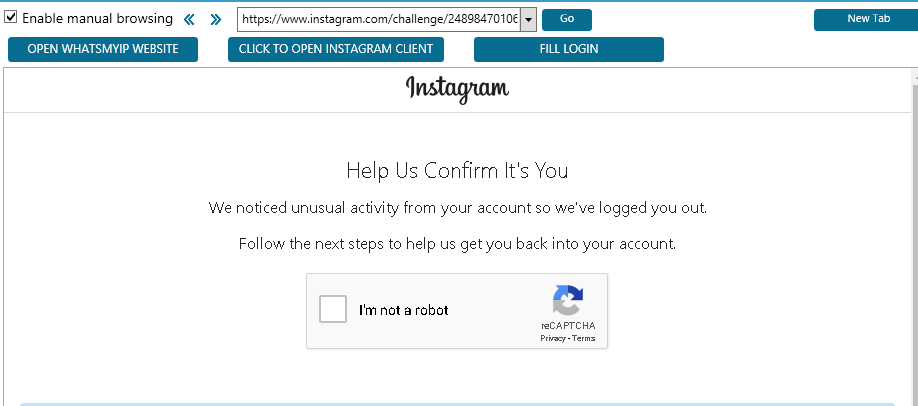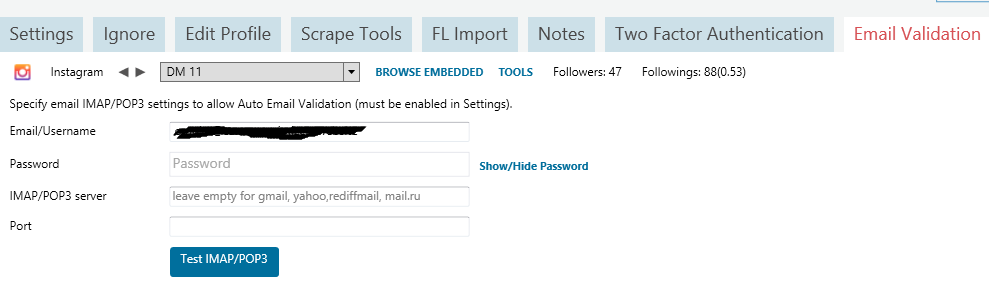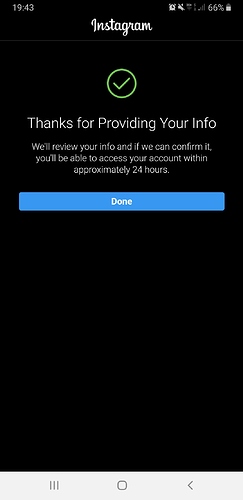blue94
December 18, 2019, 1:09pm
#1
I got the red flag of " email confirmation " for above 20 accounts, It said “challenge required” when I verify.
i did it but it’s still stuck !! what could be the problem ??
I didn’t set this
is it necessary ?? cuz Idk actually how to set it since i have a different email provider than the mentioned one in jarvee guide
boa520
December 19, 2019, 3:10am
#2
have the same problem,how to fix this issue?
blue94
December 19, 2019, 6:34am
#3
clear cookies >> stop trying for 24 hours >> clear cookies again and then try
1 Like
T-tech
December 20, 2019, 2:12am
#5
This has happened to me with over 100 accounts! It’s a Captcha. After this you have to select
I’ve signed up with Deatchbycaptcha since they have api that solves it plus Jarvee has the option to add in in. Settings>Connectivity>captcha.
Problem is that this doesn’t work. Deatchbycaptcha is working fine but jarvee doesn’t seem to be able to auto solve it.
How many accounts per IP are you using?
I got same error in two accounts, but I thought it is because of I shared proxy with them.
blue94
December 20, 2019, 6:46am
#7
the problem is that after Captcha challenge either pv, ev or telling me to wait until 24 hr to review my information. and the latter one disabled several accounts . !! I’v lost above 5 accs
Same here, First I was using 5 accounts per proxy. No captcha, No PV, No EV…
boa520
December 20, 2019, 7:05am
#10
who no hot to solve this problem ,i have about 60 accounts have this problem,
Drav
December 20, 2019, 7:55am
#11
After the captcha you can get the killer one. Never got an account back from this…
blue94
December 20, 2019, 8:26am
#12
so I have to lower them to 5 accs max per IP!! at this rate I’ll buy many
where do you buy your proxies ? I need a good inexpensive one
T-tech
December 20, 2019, 12:35pm
#17
I have so many of these. This is fooked up.
IG shouldn’t be prompt this BS message since its misleading and absolute untrue!
1 Like
boa520
December 20, 2019, 2:50pm
#18
how to fix this problem?anyone know it,
T-tech
December 20, 2019, 3:20pm
#19
No idea. Its been 4 days and they still appear the same.
If IG wants to block or ban the accounts then OK do so but what gives for misleading us with these now new verification prompt?!
Morons!
nowown
December 20, 2019, 3:47pm
#20
Does everyone here use api?
andrejo
December 20, 2019, 4:41pm
#21
no, me and my colleagues use EB too and some salt and pepper
T-tech
December 20, 2019, 5:58pm
#22
It appears that when posting with either EB and API IG will prompt the Captch Verification.
I’ve gone ahead and posted on my phone several times with success.
All images are completely metadata cleaned, cropped and watermarked so I know it’s not the images.
As for Captions - posts were tested with Spintexts of over 1000+ which is sufficient for 20 accounts.
Then I tested posting without captions.
All accounts became Captcha Verification required.
So the question is what’s the cause?!
I did not post anything on my accounts that caught the captcha, only following. And I use russian bot, not jarvee and still facing problems