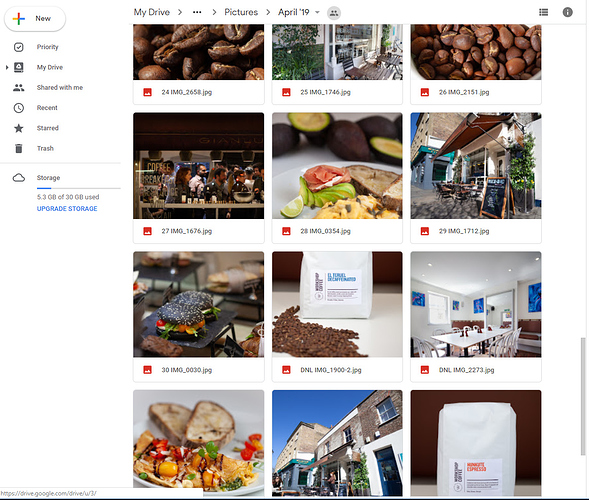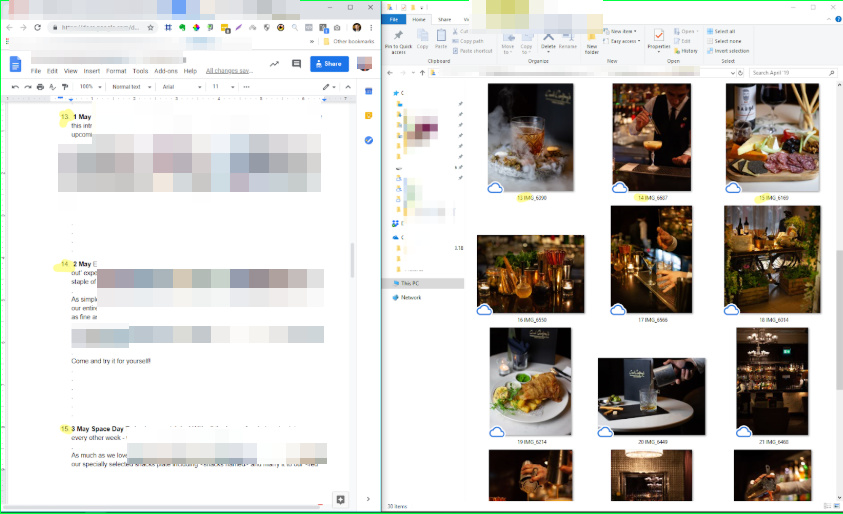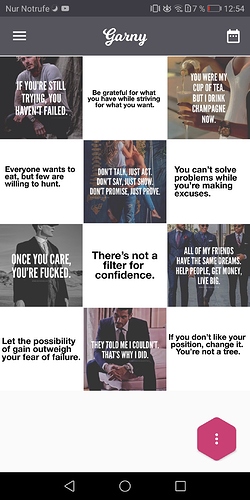Whitehat talk here, how do you guys preview multiple accounts grids manually? I have a couple of clients who are asking me to show them how the 30 new posts will look like in the next 30 days.
My current process is like this:
-
Photographer does photos
-
I run a photoshop script to resize below 1900x1900 and 4:5 either landscape or portrait
-
I then number the photos 1-30 and add into google drive (1 being the first post, 30 being the last post)
-
I send notification of content for approval to the client, he/she views it using google drive
-
I tell them/send a docs file explaining how to view it in a grid format - resizing the browser see example below:
-
They confirm they are happy with pictures
6.1 They tell me - change picture 4,7,24
6.2 I update the files, remove 4,7,24 and replace with something better
6.3 They complain about the order, I manually have to rename the pictures so it would be in order, refresh
6.4 Finally they’re happy -
I start writing the captions using google docs
-
I submit the captions numbered 1-30, so they can view captions and pictures in IG grid See example below
Now this sort of works.
Problem 1 - I have to manually change numbers in docs file when moving around pictures
Problem 2 - I have to rename pictures 1-30 manually to have it order better
Problem 3 - 3/5 clients tell me they can’t figure it out and ask me to show it in IG format
I have been doing research on getting this done in a better way.
Here’s what I found (potential solutions):
https://www.planoly.com/ - Free plan allows just 30 uploads, but 7$ gets me unlimited uploads. So I could still use my google drive, then throw all the pictures in planoly, screenshot the grid and send a picture of the grid to client. This seems to be the most attractive offer to me as it requires less amount of work.
I use hootsuite to then schedule content ( I used to use jarvee campaigns but there has been a lot of negative talk it being related to PV’s)
I know hootsuite/planoly/later and other apps allow multiple users, which would be ideal. But that can get expensive fast.
I toyed around with photoshop files and found this tutorial (in German, unfortunately) and that would work perfectly too. The issue with this is that I manually need to add every file. Which is also time consuming and annoying.
In short, this method is working for me right now. But I sense there must be an easier way to do this. Planoly is definitely a good option, but what would be even better is having client access the files as well or even adjust captions themselves from a dashboard but 5-10 users get 100$+ pricing on nearly all scheduling platforms. Most of these platforms offer 1 user for free most of the time though.
Should I create 10+ free accounts and log in/log out every time? That also sounds painful 
Would be cool to find out how you guys do this