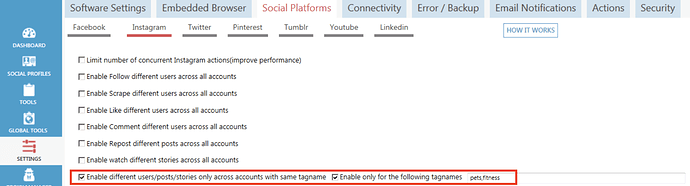Can I use it to get better sources?
I was looking for some insight like that, really appreciate the effort you put in, thank you so much 
Great to hear that my friend!
How do you deal with exceeding the excel row limit  ?
?
Love this. Very smart approach.
I am using Numbers (iWork) so I did not have this problem. But wait until you have to scrape all the results in step 6, I am > 24h waiting Jarvee to do it (my VPS is not fast at all, I know, my fault  )
)
I grow accounts in all different niches.
I might use this method for travel accounts for example and test. Extract all users who followed back from a main account and only follow these accounts from the new travel accounts to get good follow back ratios.
Thanks a lot!
Are you sure numbers do no have a row limit? From what I know numbers has even less max rows. Did you successfully imported 10+mio rows into numbers.
Thats pretty much useless,since you want different followers across your accounts.
This could work for client management,but not if you want to build a following of your own.
This is a neat method!
Thank you for sharing
What are you talking about? Useless how? I have hundreds of accounts I grow in all different niches, it’s a great way to grow them quickly now with the new limitations.
If you have 10 accounts you don’t want the same followers on all 10 accounts,you want different followers.
That’s correct and it’s easy to do with jarvee, you need only to check this option in:
Setting >>Social Platform>>Instagram:
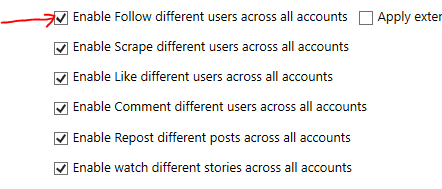
You are right @Tradewolf !! But another insight is this one @Instagrower :
1 - Use the method cited in this topic > Filters obtained by getting the results using all accounts > Set the same filters in all the accounts
2 - Tag all the accounts with their respective niches.
3 - Settings > Social Platform > Instagram > Enable different users/posts/stories only acrros accounts with same tag name + Enable Only for the following tagnames
So in this way you would not interact with the same user across the profiles that have the same tag, in your case
travel…
Hope it helps…
Cool idea mate i’ll give this ago!
Thank you @LuisEduardo for the tip, But you should note that if you don’t have heavy sources, you will end up by profiles not hitting the daily target, and those options are CPU/RAM consuming!!!
I’m wondering as well if this is not what is causing the recent APIs call problem I’m getting recently a lot of accs blocked from performing Likes & follow via API.
I’m running some tests and will let you know in the appropriate thread!!
Do you have this problem too? I’m really curious to know?
I did not get that many results @SuperSuppe, I think that you are not filtering the “View FollowBack Ratio for the last x days” and you are with the default value of 4000.
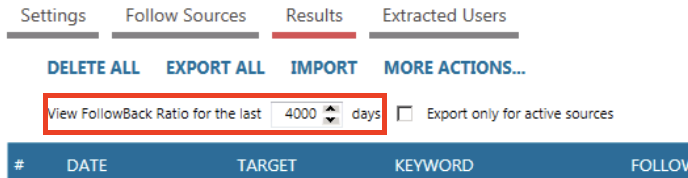
If that is the case, you would have a lot of results indeed. But any way, the last time I used this method I got 1.500.000 results and numbers was fine…
I use this technique just to two tag (that have 3 accounts each) and I never had problems (my VPS is really weak and I have 70 accounts running).
About the follow/like blocks it is another completely different story I think. So I will not get into it because I do not have a great information about it yet…
For 3 accs and even up to 10 I believe it’s fine as long as you have sufficient sources, when you start scaling up is there where problem starts!!
CPU/RAM?