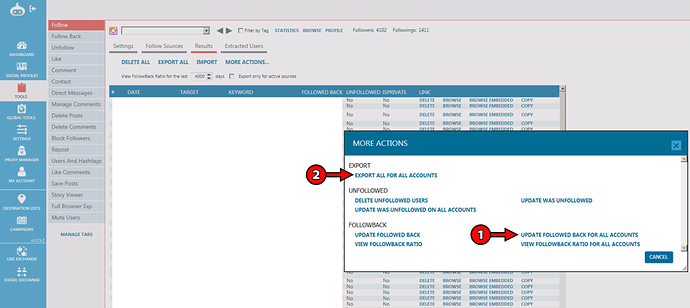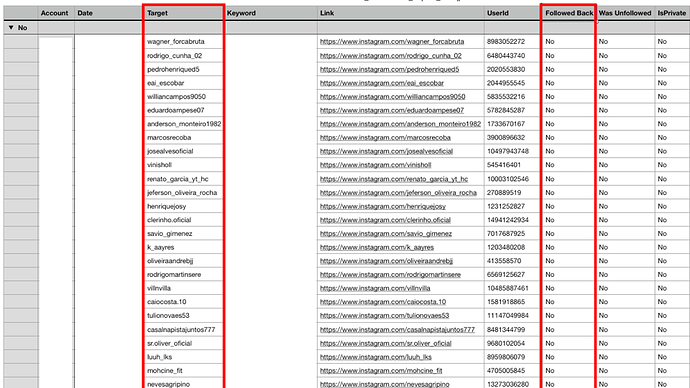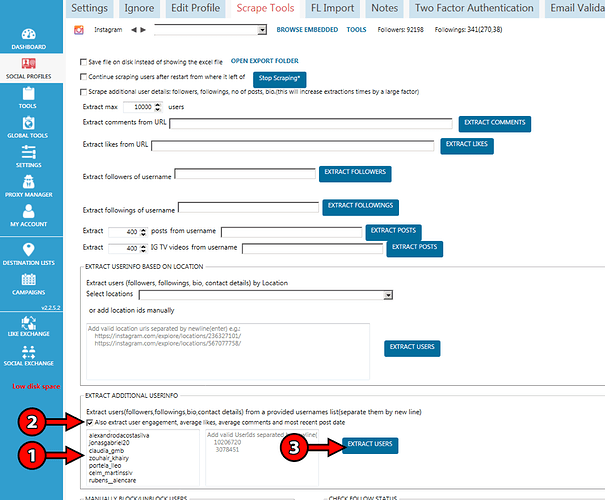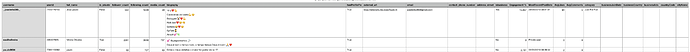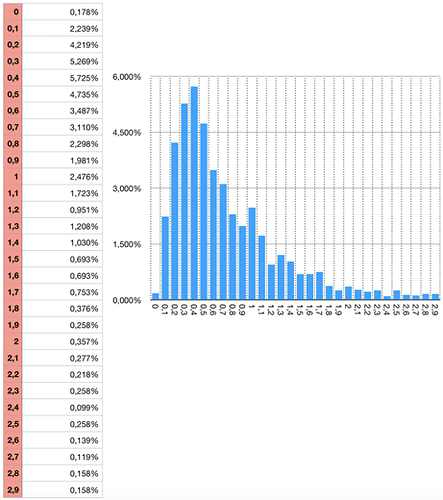METHOD:
Get the general behaviors of the people that follow back your account(s) and if some of these behaviors are different from the people that not follow back, use them to create your own personalized filters that will give you a higher follow back ratio.
STEPS:
1 - Any IG profile > Tools > Follow > Results > More Actions > Update Followed Back
2 - Any IG profile > Tools > Follow > Results > More Actions > Export for All Accounts
3 - Open the generated CSV file in the spreadsheet software that you know how to use (excel, numbers …).
Obs: If you have no spreadsheet software installed on your compouter/VPS and do not want to install, go to Google Sheets
4 - Order the table according to the Followed Back column, so you will have the users that follow back (yes value) and the users that do not follow back (no value).
5 - Copy all the target column of the users that not follow back [Fig below].
6 - Paste them into Social Profiles > Any Profile > Scrape Tools > Extract Additional User Info and check the checkbox Also extract user engagement, average likes, average comments and most recent post date and after that click on Extract Users
7 - Repeat the step 5 and 6 but now get the users that follow back (Yes value in the Followed Back column)
8 - Now you will have two different tables:
• Table – FB Infos (Infos of users that follow back)
• Table – NFB Infos (Infos of users that not follow back)
Example of all the infos Jarvee will provide:
9 - Now you can play with that and see the general behaviors of each type of users and set your own filters based on your own previous follows results.
Which filters parameters I will be able to create with this method?
• User Info: Username_Chars (create) > Filter: Do not follow users with more than x digits in their username
• User Info: Follower_Count > Filter: User has a number of followers/followings in a specific range
• User Info: Following_Count > Filter: User has a number of followers/followings in a specific range
• User Info: Follower_Count /Following_Count (create) > Filter: User has a follow ratio greater/smaller than x/y
• User Info: MostRecentPostDate > Filter: User posted in the last x days
• User Info: External_URL > Filter: Skip/Follow only accounts with URL
• User Info: Email > Filter: Skip/Follow only accounts with public email
• User Info: Contact_Phone_Number > Filter: Skip/Follow only accounts with a phone number
• User Info: Biography_Chars (create) > Filter: User bio has a minimum number of characters.
• User Info: Media_Count > Filter: User has a minimum number of posts.
and many others….
SIMPLE FINAL EXAMPLE THAT I CREATED AND INTERPRETED:
• User Info: Follower_Count /Following_Count (create) > Filter: User has a follow ratio greater/smaller than x/y
I created a column in the Table – FB Infos and I put in it a simple formula (Follower_Count /Following_Count), so I can now generate another table and graph to analyze the values (Fig below)
So from my own interpretation of it, I set my ratio between 0,2 < x < 0,8 because the profiles that follow back are mostly in this range.
Hope you guys like it. 
PS: English is not my main language at all, so I hope you can understand.