@Purpp a lot of people have been complaining about it but I’m not sure if they’re aware or not. I keep leaving reviews & comments on IG. If enough people do it, they will look into it for sure
It was also my problem from yesterday evening until now , but now I got another issue.
I can not even login anymore.
it says : ‘‘There was a problem logging you into Instagram. Please try again soon’’ or Failed request
I’m still having the same problem with the video selfie i just wanted to get fix already it’s probably just a bug or something i hope it lets me soon.
I totally agree with you, that’s why i couldn’t dare to try 
Guys i can log back in create a new acc make it like a spam acc and so you create it go to settings and add ur main acc it should take you automatically to it and it opens goodluck to everyone thanks me later!:))
so glad it worked for you!!! Could you explain it in more detail please, idk if I understood you correctly, bc I made a spam account and then went into setting to add my main and i still got the selfie video verification pop up
So what i did was uninstall insta and go to safari and opened Instagram put ur username and password then it tell u to open the insta app u downloaded it again make a new acc once you done it.Go to to ur setting and add your main acc it should take you to ur main acc automatically but it has to load so well atleast that’s how mine worked:/
Had no luck with that either  or maybe I’m doing something wrong I don’t know. Thank you so much for helping though. Hoping Instagram does something about this, I spend all my free time scoping the forums for more information or a solution. So sad
or maybe I’m doing something wrong I don’t know. Thank you so much for helping though. Hoping Instagram does something about this, I spend all my free time scoping the forums for more information or a solution. So sad
hey, you just created a new account and then you did add new account from there (your main account) and it just worked??? is it all? mine is not responding this way :(((
Yes it but before doing that uninstall the app and make sure ur WiFi has good connection
Who can help me to solve this problem!!!
I reported to Instagram so many times…
Not necessarily, whilst it sucks that they’re doing this - people been unbanning with a photoshopped paper + random person off google multiple times just changing the numbers/letters on the paper they want you take picture with.
I even know someone on this forum who may or may not like to be mentioned, but they managed to unban accounts with Trump holding a paper and the photoshopped 6 digits number. So just because they’re putting the systems in place, it doesn’t mean it will all now work.
My IG fix alone
share more information?
Have you tried reinstalling the IG app? it works for some users.
I had the same problem, I managed to fix it without uploading the clip. 100% of my accounts encountered are passable. Hope to help everyone
- Method 1:
Go to the brow on MP login, go to the access mail to change the password if there is a mail reporting 24 hours recently.
Note: browse may also report an error that cannot login, please turn it off and try again after changing the proxy, press a few clicks on the screen => Brow, press very account, always without email verification.
- If still not, do method 2:
- Change proxy
- Reset account => Email verification report => Press to get code on MP
- Go to the mail, check the code, fill in => MP still reports the error, but the mail reports a new login time and the web hasn’t been fixed yet => press at the same time very account and very code again
=> Note: for a week off account. Avoid Blocking and do not receive mail code, phone
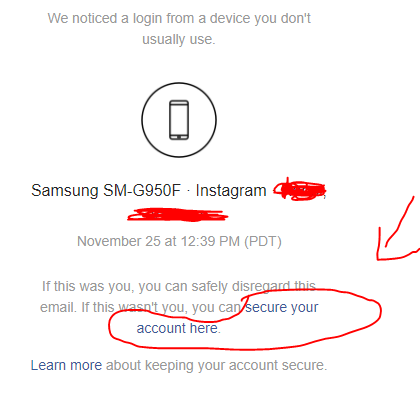
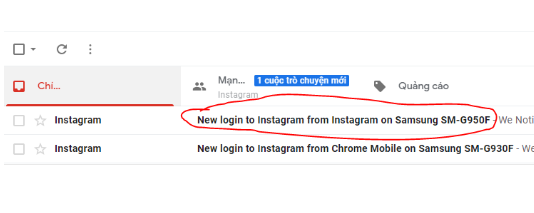
Anyone found solution?)
Thanks for sharing. I don’t understand this part. What do you mean by resetting account? What is email verification report?
Execute “RESET DEVICE IDS” on MP in “SOCIAL PROFILE”. Then you will often see the status “Email Confirmation or Action Required”
- If it’s “Email Confirmation”, please perform verification via API on MP
- If it is “Action Required” please press Very Account one more time to return to the state “Email Confirmation”
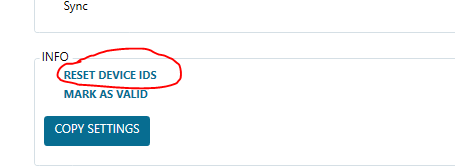
LOLLLLL bruceeee hahahaha i remember that :'D